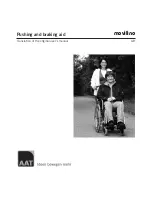ENGLISHENGLISH
Helium Rev. 1
9
Angle-adjustable back
The backrest angle is adjusted by
altering the position of the pin in
the backrest mounting. The pin (1)
must be completely clicked into
place in the hole pattern on both
sides, this gives you an angle
adjustment of 8.5°.
Fit the red plastic pins into the
unused holes. To reach a smaller angle increment (3.5°), you open
the allen key screw (2) and re-set the screw into the second hole.
Please use the relevant torque force (see matrix) to tighten the
screw (2).
This gives you 12° change in the back angle. Then move the pin (1)
in the opposite direction to the next hole, which gives you 12° - 8°=
3.5° change. (Fig. 17)
To reduce the play in the backrest,
the nut (1) can be released, then the
optimal position can be set using the
set screw (2). Then re-tighten the
nut (1). (Fig. 18).
CAUTION: The screws must be
re-tightened. Otherwise the angle
adjustment will be lost.
Folding backrest
Release the backrest by pulling the cord. At the same time, push it
forward to fold it down. To return the backrest to its original position,
this must be pulled back as far as possible, until it locks into place
on both sides.
CAUTION: When folding the backrest down, please make sure
that your fingers do not get caught.
Options - Backrest
Fig. 17
1
2
Fig. 18
Adjusting the rear wheelbase width
The rear wheelbase is defined as the distance between the upper
side of the rear wheels and the backrest tubes, and is represented
by factory setting (1.25 cm). This has to be increased if a larger gap
between the tyres and the optional height-adjustable armrests has to
be created (Fig. 16).
NOTE:
When adjusting the rear wheelbase, adjust first one wheel
then the other. If both sides are
loosened at the same time, this will
alter the toe-in/toe-out adjustment. To
adjust the rear wheelbase, the parts of
the camber (4) move telescopically into
or out of the camber tube (5), and lock
into place when they reach the end.
Loosen screw (6) (located closest to the
camber tube) on the left side of the
chair. Move the quick-release axle inwards or outwards to achieve
the desired wheelbase. Tighten the screws to 7 Nm. Repeat
this procedure on the right side of the chair and adjust the gap so
that it is the same amount as on the left side.
1
2
Adjustable back sling
The adjustable back sling can be
adjusted for tension by using several
straps.
The back sling upholstery can be
accessed from the inside via an
opening and can be padded to suit
individual tastes (Fig. 19).
Fig. 19
Height-adjustable backrest
The backrest may be set to various
back heights, in 2.5 cm steps. The
adjustment ranges are 25- 30 cm, 30-
35 cm, 35- 40 cm and 40- 45 cm.
Release the screws (1+2) and set the
backrest to the desired height. Tighten
up the screws again (see the page on
torque). (Fig. 20).
Fig. 20
Fig. 16
4
5
6
1
2
Options – Push Handles
Height-adjustable push handles
These handles are secured with pins to
prevent them from sliding out unintentionally.
Opening the quick-release lever (1) makes it
possible to adjust the height of the push
handles (2) to meet your individual needs. As
you move the lever, you will hear a locking
mechanism; you can now easily position the
push handle as desired. The nut on the
tension lever determines how tightly the push
handles are clamped into place. If the nut is
loose after adjusting the tension lever, the push handle will also be
too loose. Turn the push handle from side to side before use to
make sure that it is clamped securely enough into place. After
adjusting the handle height, always clamp the tension lever (1)
securely into place. If the lever is not secure, injuries could result
when ascending stairs. (Fig. 21).
NOTE –
If the height-adjustable push handles are not fitted properly,
there is a risk that these will develop "play" or that they move out of
position. Please make sure that the relevant screws are tightened
correctly.
Fold-down push handles
If the push handles are not in use, they
can be folded down depressing the
button (2). When they are needed
again, simply flip them back up until
they click into place. (Fig. 22).
Fig. 22
1
2
Fig. 21
Summary of Contents for Helium
Page 1: ...Directions for use Helium ...
Page 2: ...2 Helium Rev 1 ...