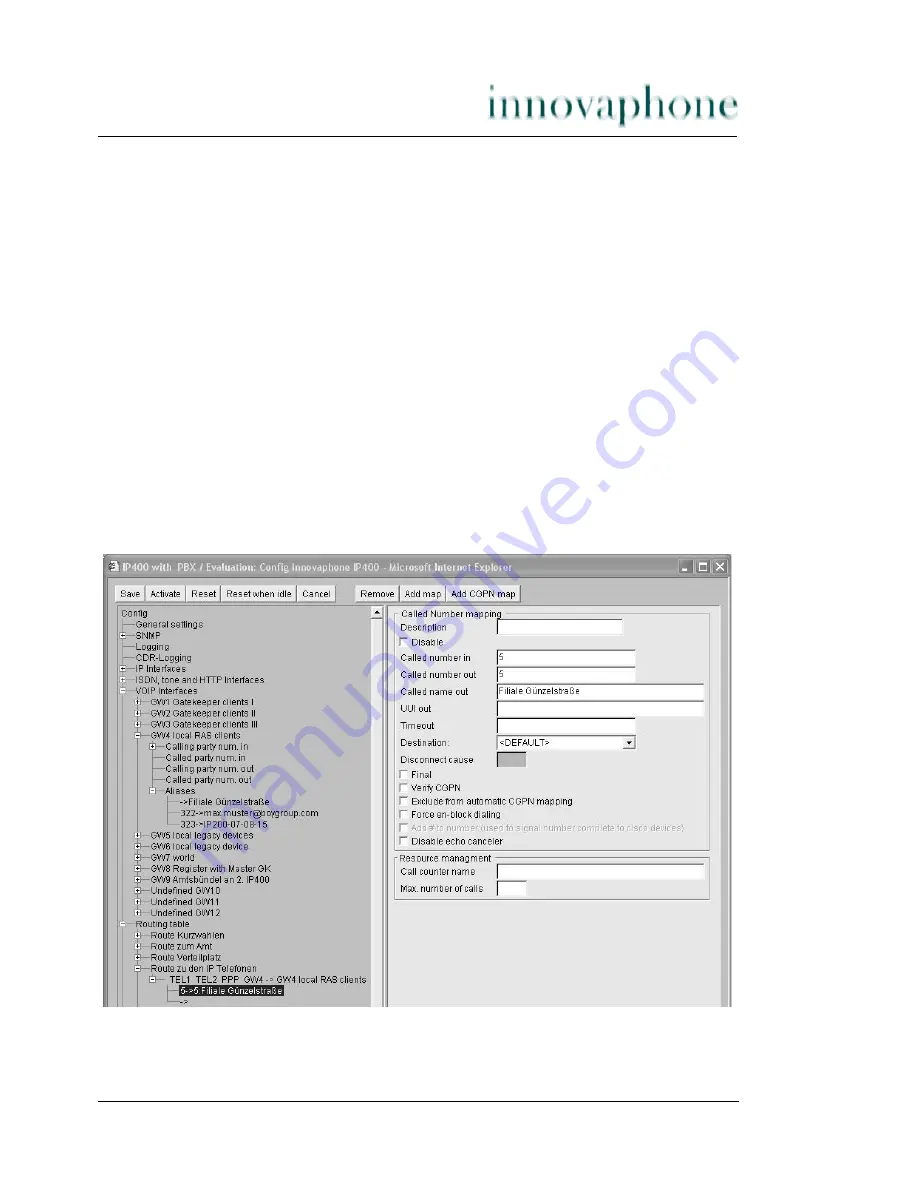
VoIP gateway IP400 version 5.01
Page 107
Due to this procedure, the called number of a call being switched will be checked
twice. The first time when searching for a route appropriate for the call, and the
second time when searching for an appropriate alias within the
VoIP Interfaces
definition. It is therefore possible, and normal, to configure routes of this kind very
simply using empty
Map
entries. This means that at first there will be an attempt
to switch all calls to the devices registered by means of RAS. However this will fail,
silently, if no device is registered with the correct number.
Fig. 35 on page 106 shows such a configuration. In this example, two IP tele-
phones with extensions
22
and
36
are configured as devices registered by RAS
in the
VoIP Interfaces
definition
GW2
. The remaining range of numbers from
10
to
49
is distributed between two ISDN S
0
busses.
As opposed to VoIP terminals, which are registered with the gatekeeper with
name and number, no number is usually entered for VoIP gateways. This would
also not make sense, since the gateways implement an entire number range and
not an individual number. With that, determining the call destination using the
called number, as described further above, won't work.
Fig. 36 Routes to gateways registered via RAS
















































