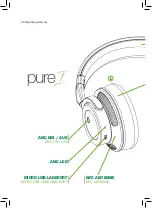Page 14 of 14
12. Contact / Current Product Information
In case of question on the product or if any issues occur please contact
manufacturer via
live.inline-info.com
or by email to
service@inline-
info.de
.
Find the latest product information at
13. Cleaning and Maintenance
Always clean InLine® Pure I Earphones with a dry, soft cloth.
14. Optional Accessories
99201I
InLine® AmpEQ Earphones Amplifier and Equalizer, 3.5mm
jack, USB powered
99204I
41321I
31505S
31505W
55359O
55359P
55359Q
55359R
55359S
55359T
InLine® AmpEQ mobile, Earphones Amplifier and Equalizer,
3.5mm jack, with battery
InLine® Bluetooth 4.0 + EDR Tiny USB Adapter
InLine® USB power adapter 2-fold, recharging device,
power adapter, 100-240V to 5V/2.1A, black
InLine® USB power adapter 2-fold, recharging device,
power adapter, 100-240V to 5V/2.1A, white
InLine® PURE I accessory 2x ear pads black
InLine® PURE I accessory 2x ear pads brown
InLine® PURE I accessory 3.5mm jack cable ST/ST with
microphone, 1.3m, black-anthracite
InLine® PURE I accessory 3.5mm jack cable ST/ST with
microphone, 1.3m, black-silver
InLine® PURE I accessory velvet bag black
InLine® PURE I accessory transport box with storage mesh
black
15. Disposal
Electrical and electronical devices and batteries may not be disposed of
via regular household garbage. Consumers are obliged by law to return
electrical and electronic devices and batteries to the public collection
points or the sales point at the end of their working life.
Please sort packaging garbage correctly when disposing of it.