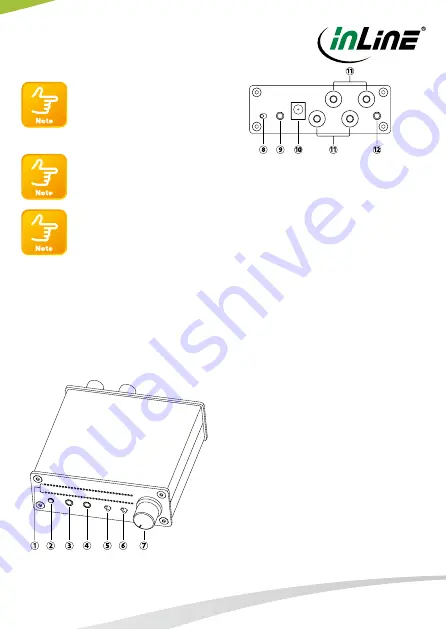
7
NOTE!
DO NOT use the unit with active spea-
kers, otherwise it may damage the spe-
akers and the amplifier. Please use the
product only with passive speakers that
have 2x 2 input connectors
8. IMPROPER USE
Improper use in the sense of foreseeable misuse:
•
Do not disassemble the InLine® D-Amp 100W, Class D
and headphone amplifier
•
Do not short-circuit the speaker outputs.
•
Use only the supplied power supply unit
9. PRODUCT OVERVIEW
1. 2x 30 LED level meters (4 modes) / VU Meter
2. Selector button for mode of LED VU meter
3. 3.5mm stereo headphone output for high impedance
speakers (300-600Ω)
4. 3.5mm stereo headphone output for low impedance
speakers (16-300Ω)
5. Speaker on/off switch
6. Loudness switch: In Loudness mode especially at low
lice levels it raises low and high frequencies to
represent the music aurally since human hearing
perceives middle frequencies more strongly. The
sound becomes fuller and rounder. As the volume
increases the effect decreases and the frequency
response becomes linear.
7. Combined on/off switch and volume control
8. Gain switch, to select normal or -10dB attenuated
gain for a practical control range.
9. Line-in input, 3.5mm audio socket, stereo
10. 24V/5A DC power input
11. Speaker output (x4) - for connecting a passive pair of
speakers
12. Bass output, 3.5mm jack socket (low-pass frequency
approx. 150Hz)
10. INSTALLATION AND OPERATION
1.
Make sure that the amplifier is switched off, it is
best to disconnect the power plug from the mains
socket.
2.
Connect the loudspeaker boxes to the connections
for the loudspeaker output (11), make sure that the
polarity is correct.
3.
Connect the audio signal source to the Line-In input
(9) of the amplifier. If necessary connect a subwoo-
fer via the bass out 3.5mm jack input (Note: Most
subwoofers have a chinch mono input.) You can
use a jack-chinch Y cable where only the matching
chinch channel connected (mostly red).
NOTE!
Always turn off the unit before connec-
ting it to a passive speaker.
NOTE!
The device and power supply unit can
become very warm during operation,
ensure sufficient distance to neighbou-
ring devices and good air circulation.


























