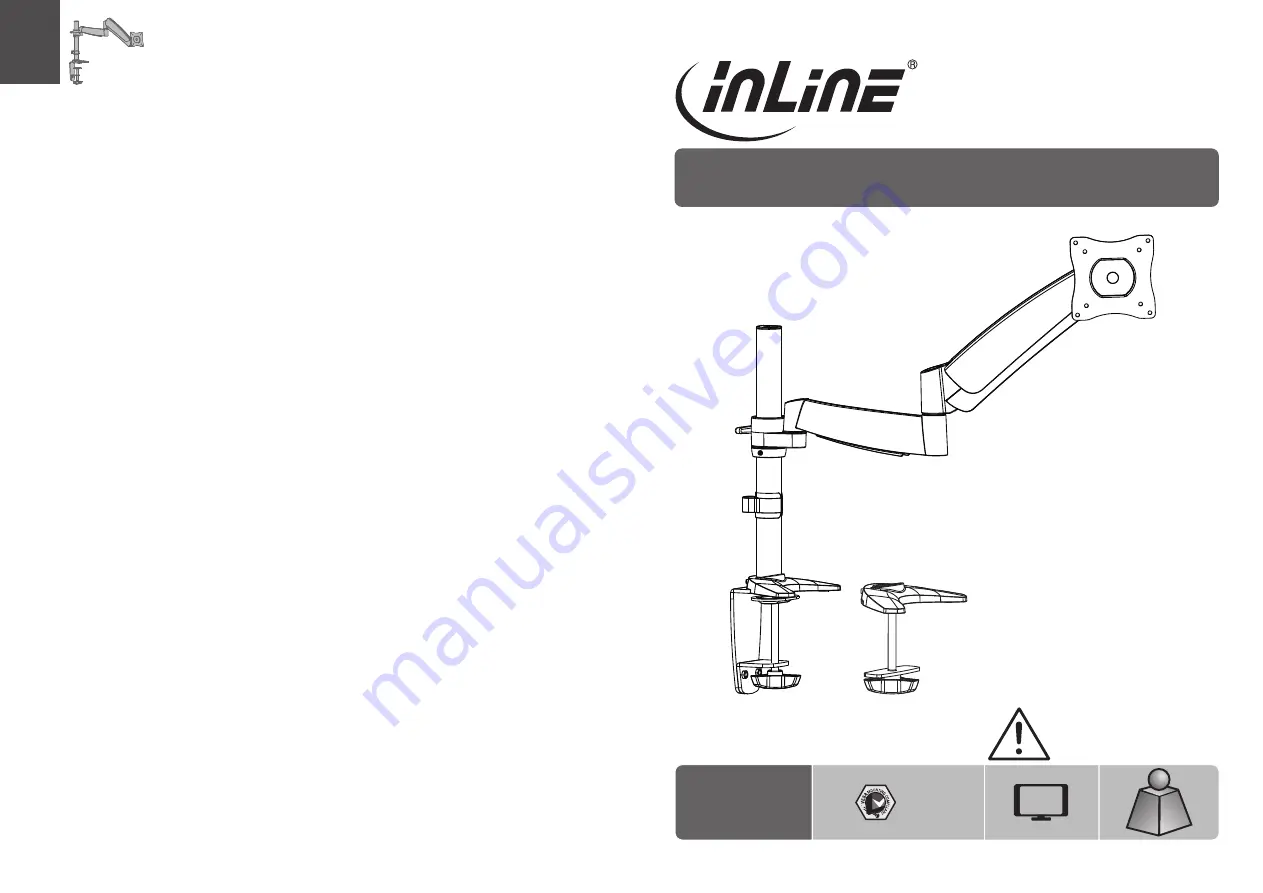
INSTALLATIONSANLEITUNG
Flachbild-Monitor Tischhalterung mit Lifter
23159A
27"
MAX
75x75
100x100
9kg
(19.8lbs)
RATED
9kg
(19.8lbs)
RATED
VORSICHT:
DAS ANGEGEBENE
ZULÄSSIGE GEWICHT NICHT
ÜBERSCHREITEN, DA SONST
SCHWERE VERLETZUNGEN ODER
SCHÄDEN AUFTRETEN KÖNNEN!
www.inline-info.de