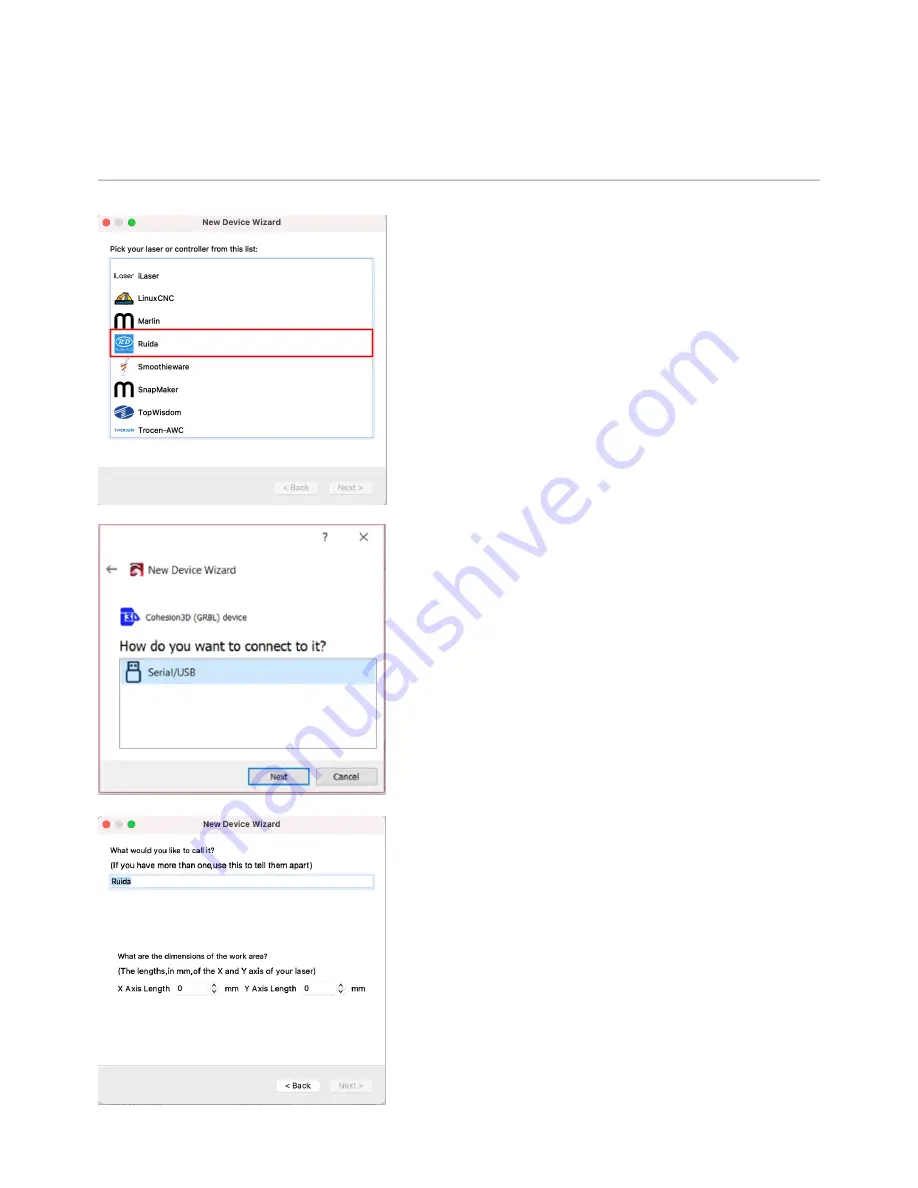
4.0 OPERATION
25
3. Choose the Ruida Laser . Don’t worry if you have
more than one laser. Start with one for now, and add the
others later.
4. Choose your connection method. Serial/USB,
Network, etc...
5. Choose a distinct name and set your machine bed size
for X and Y.
Below, we’ve provided the appropriate X and Y positions
for each laser wattage of the Mako Laser Cutter:
40W
- X Length = 500mm, Y Length = 300mm
80W
- X Length = 700mm, Y Length = 450mm
100W
- X Length = 900mm, Y Length = 600mm






























