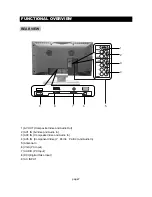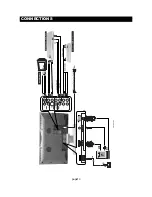page17
BASIC ADJUSTMENT SETTINGS
Saturation
1. Press
/ to select "Saturation" in "Picture" menu.
2. Press
/ to enter the saturation menu.
3. Press
/ to adjust the saturation; press OK to return to the "Picture" menu.
4. Press TV MENU to exit.
Hue
1. Press
/ to select "Hue" in "Picture" menu.
2. Press
/ to enter the Hue menu.
3. Press
/ to adjust the Hue; press OK to return to the "Picture" menu.
4. Press TV MENU to exit.
PICTURE ADJUSTMENT(CONTIUED)
Color Temperature
1. Press / to select "Color Temp" in "Picture" menu.
2. Press / to select a picture temperature among: User, 6500k, 9300k,12000k; press OK
to return to the "Picture" menu.
3. Press TV MENU to exit.
When the Color Temp is set to User , the items below the Color Temp are available.
Color -R
1. Press / to select "Color -R" in "Picture" menu.
2. press
/ to enter the Color -R menu.
3. Press
/ to adjust the Color -R; press OK to return to the "Picture" menu.
4. Press TV MENU to exit.
Color -G
1. Press / to select "Color -G" in "Picture" menu.
2. press
/ to enter the Color -G menu.
3. Press
/ to adjust the Color -G; press OK to return to the "Picture" menu.
4. Press TV MENU to exit.
Color -B
1. Press / to select "Color -B" in "Picture" menu.
2. press
/ to enter the Color -B menu.
3. Press
/ to adjust the Color -B; press OK to return to the "Picture" menu.
4. Press TV MENU to exit.
Noise Reduce
1. Press / to select "Noise Reduce" in "Picture" menu.
2. Press / to select the Noise Reduce among: Strong, Off and Weak.
3. Press OK to return and press TV MENU to exit.
NOTE:
Only in TV, AV, and S-Video mode, Noise Reduce is available.
Backlight
1. Press / to select "Backlight" in "Picture" menu.
2. Press / to select a backlight mode among: Normal, Bright, and Dark.
3. Press OK to return and press TV MENU to exit.