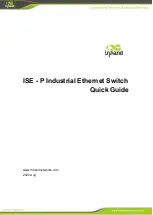1. Product Information
This document instructs users on how to rapidly deploy the ISE Switch in the
field.
Before beginning, check that you have:
•
Small flat-head screwdriver
•
Normal Philips-head screwdriver
Carefully check the contents of the package and look for any missing or
damaged parts. If there are any problems, please contact InHand sales staff.
InHand also offers optional accessories to customers depending on the site
characteristics and customer requirements please see the list of optional
accessories below:
1.1 Standard Accessories
Accessories
Quantity
Description
ISE
– P Switch
1
Industrial Ethernet Switch
DIN-Rail
1
Install in Switch
2-pin power terminal
1
A Black elbow shaped power plug