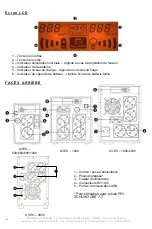INFOSEC UPS SYSTEM - 15, rue du Moulin - 44880 Sautron - FRANCE - www.infosec-ups.com
Hot Line
– Tel + 33 (0)2 40 76 15 82 - Fax + 33 (0)2 40 94 29 51 - [email protected] – 11 18 AA 59 205 10
7
L C D s c r e e n
1 - Input voltage
2 - Output voltage
3 - AC mode indicator
– flashing indicates voltage regulation
4 - Battery mode indicator
5 - Load level indicator
– flashing indicates overload
6 - Battery capacity indicator
– flashing indicates low battery
B A C K P A N E L S
1 - AC input
2 - Protected UPS outlets*
3
– Input Breaker
4 - RJ11/45 protected outlets
5 - USB communication port
*To use with FR/Schuko CEE /7-7 plugs
X3 EX
–
500/650/800/1000
X3 EX
– 1200
X3 EX
– 1600/2000
X3 EX
– 3000