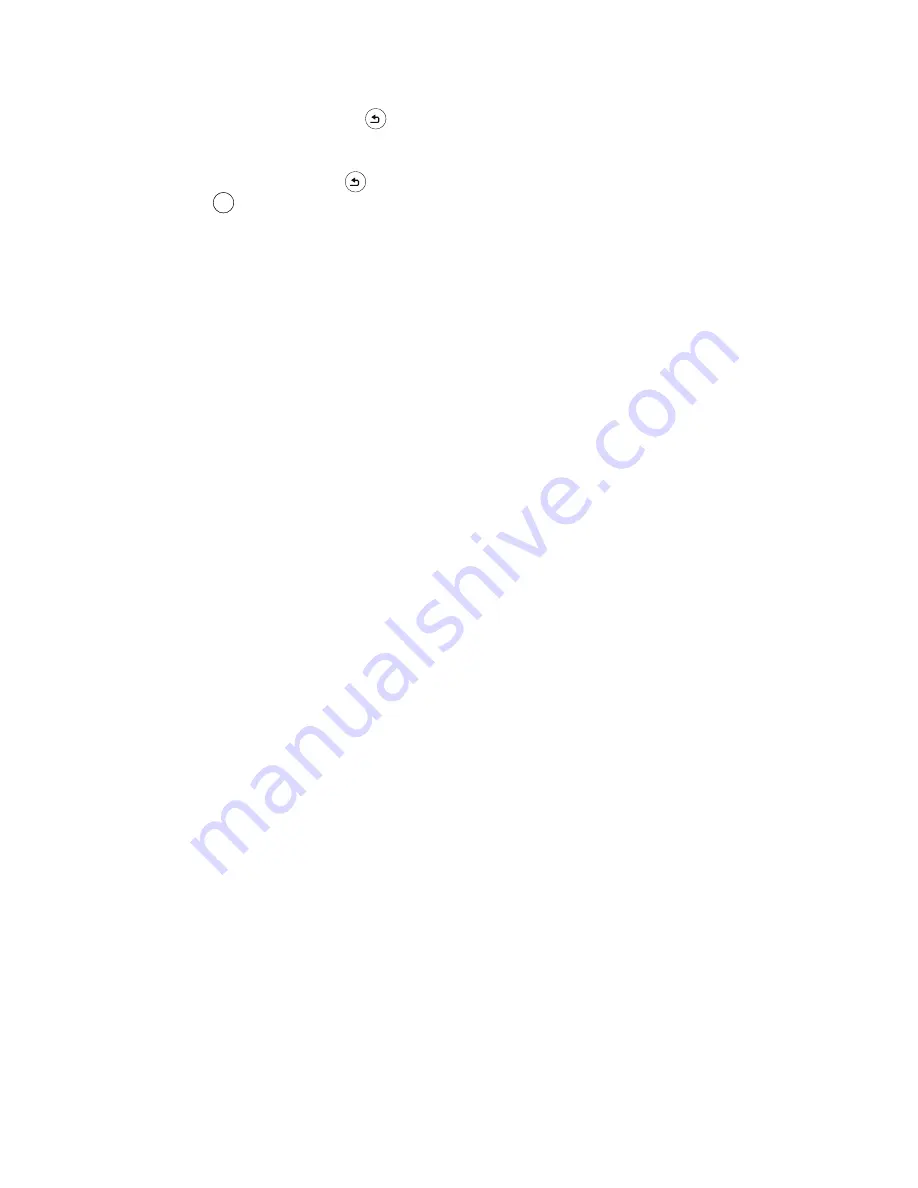
11
*
NOTE:
hitting the “Back” button on your Infinity TV Remote while you are streaming
music will not end your streaming session. Instead it allows you to browse around your
Infinity TV while your music continues to play. When you are ready to turn off the music
stream, hit your “Back” button three times (until you see the
EQ Visualizer
screen),
then hit “OK” . Your full menu of options will appear at the top of the screen.
Karaoke
Now you can practice your chops (or make a complete fool of yourself) in the comfort of
your own home! Infinity TV offers thousands of karaoke tracks for you choose from —
so sing your heart out!
3. Extras
In case you couldn’t already find enough entertainment to keep you occupied until the
zombie apocalypse, Infinity TV has a ton of fun little extras to entertain you between
viewing sessions!
Social Media
That’s right, you can check up on your Facebook page, scroll through your Twitter timeline
and see what all your friends are eating via Instagram. Pinterest, YouTube and are
also right there on your Home Page, for easy access. And should you come across anything
particularly scandalous that you have to share immediately, you can do so via Skype.
Skype
If you already have a Skype account, you can easily access it from the Home Page app.
And, if you’re new to Skype, simply click the logo and create a new account to easily
communicate (FREE over the web) with all your friends and family. The Infinity TV Box even
comes equipped with a built-in camera so you can video chat with your loved ones. (Just be
sure to remove that protective plastic shield from your Infinity TV Box, or your camera
won’t function clearly.) If someone calls you via Skype during viewing, a Skype message
will pop up, allowing you to either answer or ignore the incoming call.
NOTE:
Even if you’re currently Skype users, it’s a great idea to set up a new home account
that you can use exclusively with your Infinity TV Box.
Netflix
In case you’ve gotten addicted to your Netflix account, we’ve put that right at your
fingertips too. We get it, habits are hard to break — and we want you to be happy. So we’ve
included a Netflix app right on your Home Page for easy access.
Calendar
Keep yourself organized — click the clock in the centre of your apps grid on the Home Page
and you’ll find a calendar you can customize and share in just a few easy steps!
Sync your Hotmail, Yahoo, Gmail, etc. and never leave your sofa again!
OK



















