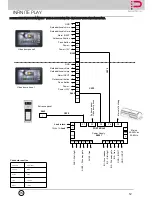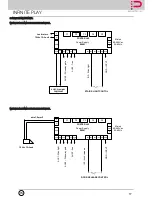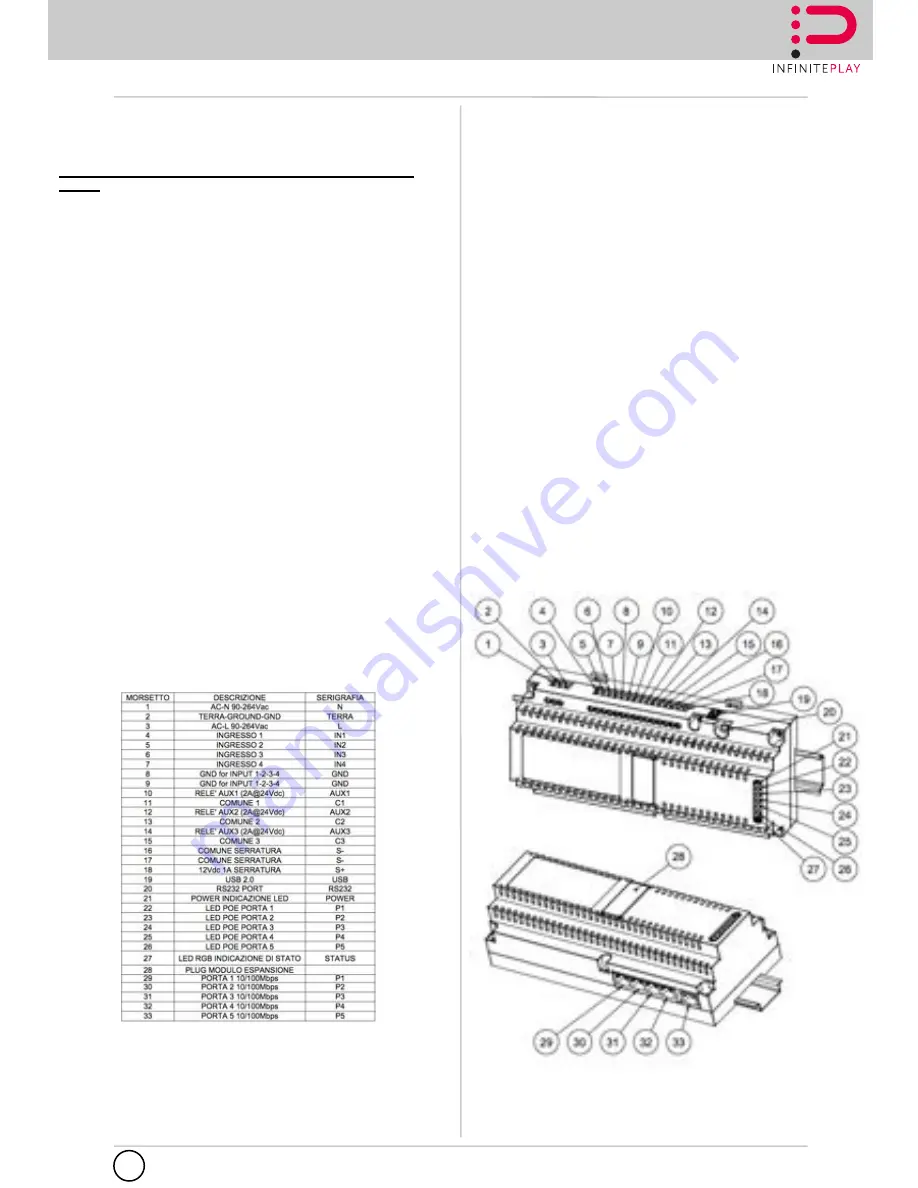
2
EN
INFINITE PLAY
DESCRIPTION:
Main power supply for INFINITEPLAY audio and video door entry systems.
START-UP TIME OF 2 MINUTES TO WAIT FOR ENTRANCE PANEL
SOUND
With internet service in the home, you can establish a connection between
power supply (P5) and router to see services such as weather, news,
directly from videophone.
Recommended the use of these cables, while respecting the CEI 64/8 for
video door entry systems.
UTP CAT 5e for domestic routes dedicated to video door phone system
FTP CAT 5e shared routes with tension cables
UTP CAT 5e for outside with protective sheath in PVC
All cables LSZH for Low Smoke Zero Halogen
First to programming read the instructions carefully to get the full picture
on the features, functions and performance.
POWER SUPPLY INSTALLATION ART. Z6001 - Z6002
Mounting:
This device can be mounted on DIN rail cabinets equipped (12 DIN space
modules)
Connect the power supply with a bipolar switch breaker
Terminal:
TECHNICAL CHARACTERISTICS:
Polymer housing ABS V0
Supply Voltage 90V - 260V the AC 50-60 Hz
Operating temperature 0 °C to +45 °C
Size 208x89x60 mm.