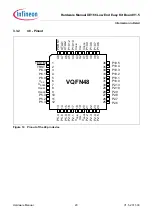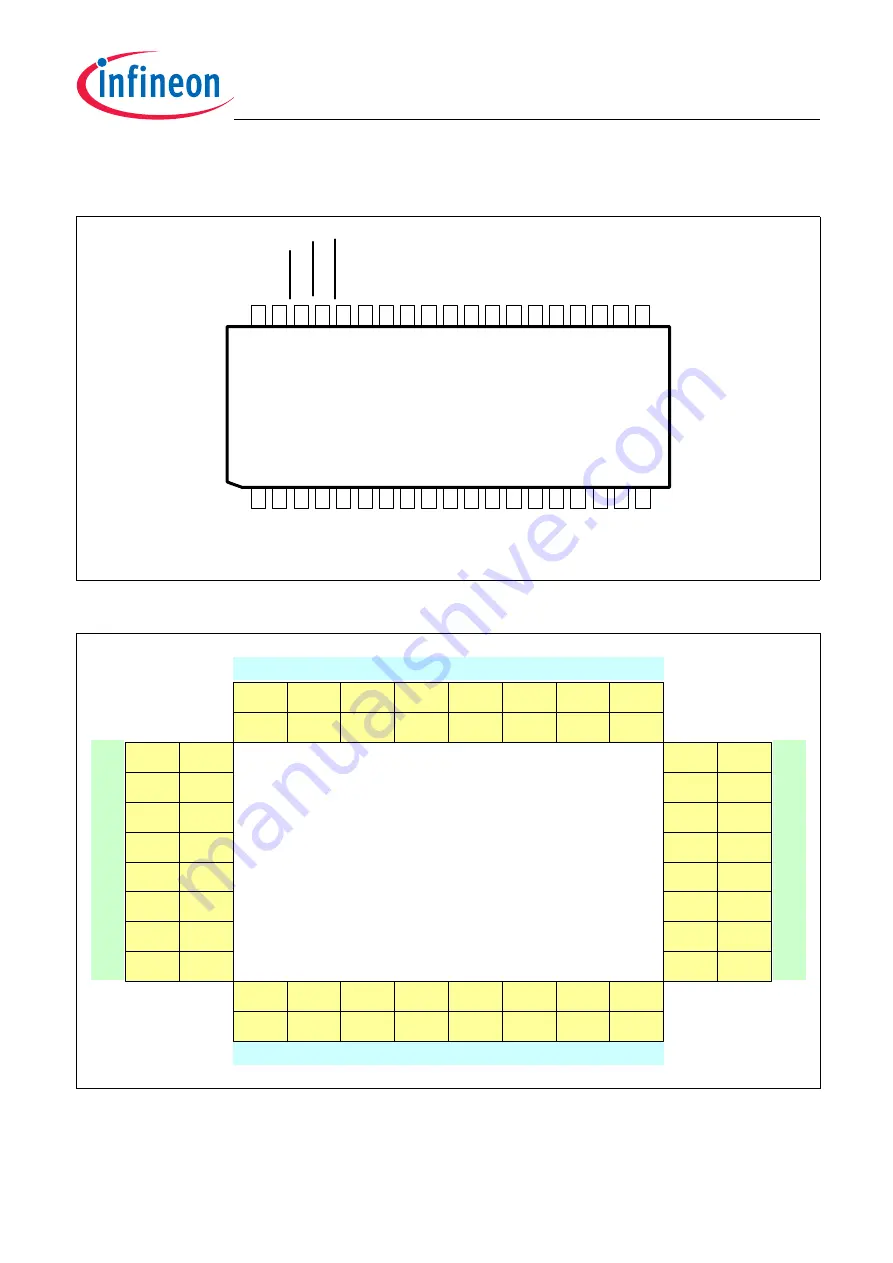
Hardware Manual XE166 Low End Easy Kit Board V1.5
Information in Detail
Hardware Manual
22
V1.5, 2011-03
3.3.3
38 - Pinout
Figure 16
Pinout of the 38 pin device
Figure 17
Pin connector of the 38 pin device
21
22
20
P10.1
TSSOP38
24
25
23
26
27
28
29
30
31
32
33
34
35
36
37
38
15
14
16
13
12
11
10
9
8
7
6
5
4
3
2
1
P10.
2
P10.
3
P10.
4
P10.
5
P10.
6
P10.
12
PO
R
S
T
V
DD
IM
P10.
7
P10.
10
P10.
9
P10.
8
TR
ST
V
DD
P
B
P2
.4
P2
.3
P2
.0
TEST
M
P5
.8
P5
.4
P5
.3
V
DDP
P6.0
P6.1
V
AR
EF
P5
.2
V
AG
N
D
P5
.0
P2
.5
18
17
19
P2
.7
P2
.6
P2
.8
P2.
9
P1
0
.0
P2
.1
0
V
SS
V
SS
GND
P2.6
P2.7
P2.8
P2.9
P2.10
nc
nc
nc
nc
P10.0
P10.1
P10.2
P10.3
P10.4
P10.5
1
2
3
4
5
6
7
8
P5.4
nc
P5.8
nc
nc
nc
nc
nc
P2.0
nc
nc
VDDPB
nc
P2.3
P2.4
P2.5
1
2
3
4
5
6
7
8
X102
X10
3
nc
/PORST
nc
nc
P10.12
nc
P10.10
VDDI1
VDDPB
nc
nc
nc
P10.9
P10.8
P10.7
P10.6
nc
nc
P5.3
P5.2
nc
P5.0
VAGND
nc
nc
P6.0
P6.1
nc
nc
/TRST
/TESTM
nc
8
7
6
5
4
3
2
1
X10
1
8
7
6
5
4
3
2
1
X104
XE16x