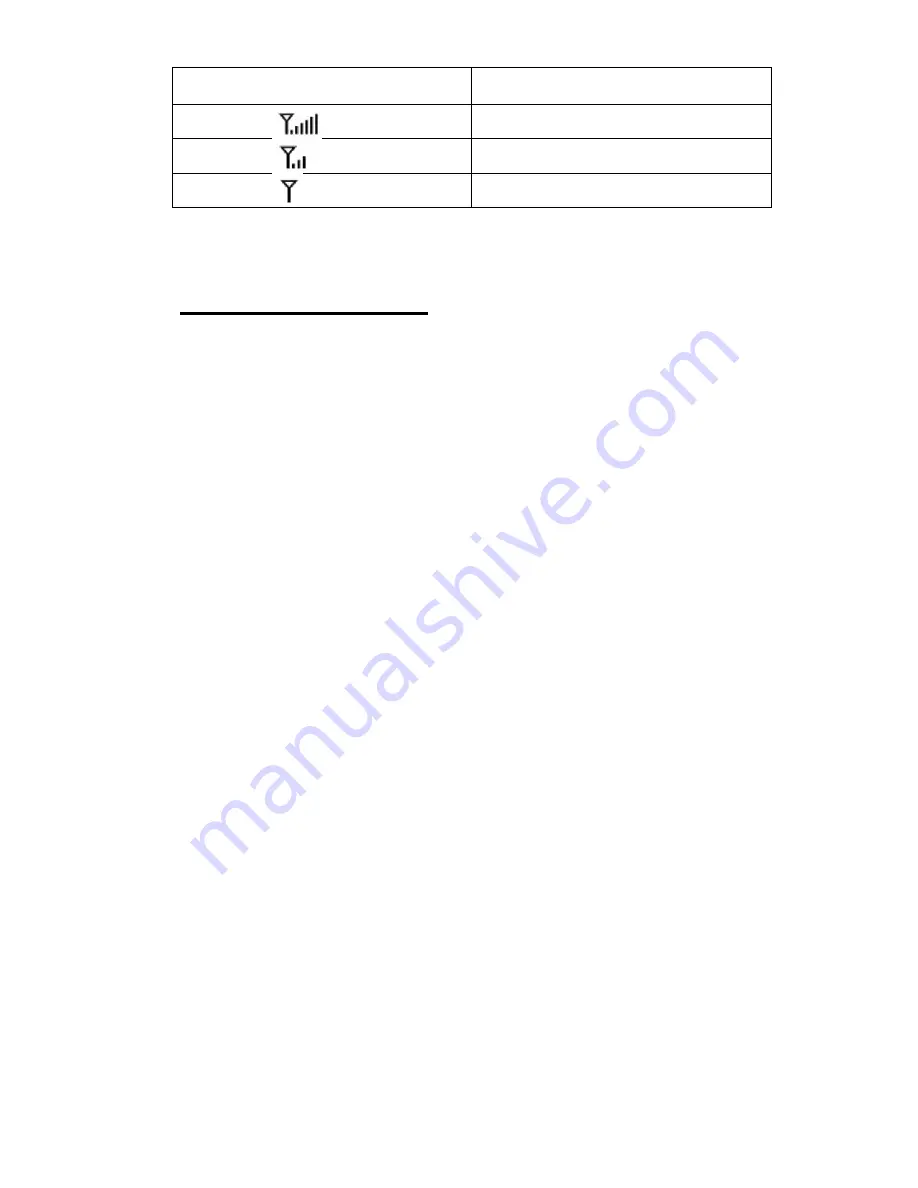
Signal Indicators
Signal Strength Indicators
Description
Strong Signal
Moderate Signal
Poor Signal
Note: Verify the signal strength on the LCD monitor. Please reference
the above table.
PROBLEM SOLVING:
Pair Mode
•
While the monitor is off, press and hold the power button until the light
flashes. Then, while the camera is off, press and hold the power button
on the plushes battery pack for approximately 3-5 seconds. You will
see the video from the camera once the pairing is complete. The
power light will stop flashing.
No Sound coming from speaker
•
Make sure both units are powered on.
•
Set Volume to a higher setting.
No Video
•
Check the DC power or battery on the camera.
•
Make sure the camera and monitor are in effective range.
Infrared (IR) Lighting
•
In the dark, the IR lights will automatically work, but IR lights do not
provide light.
14
















































