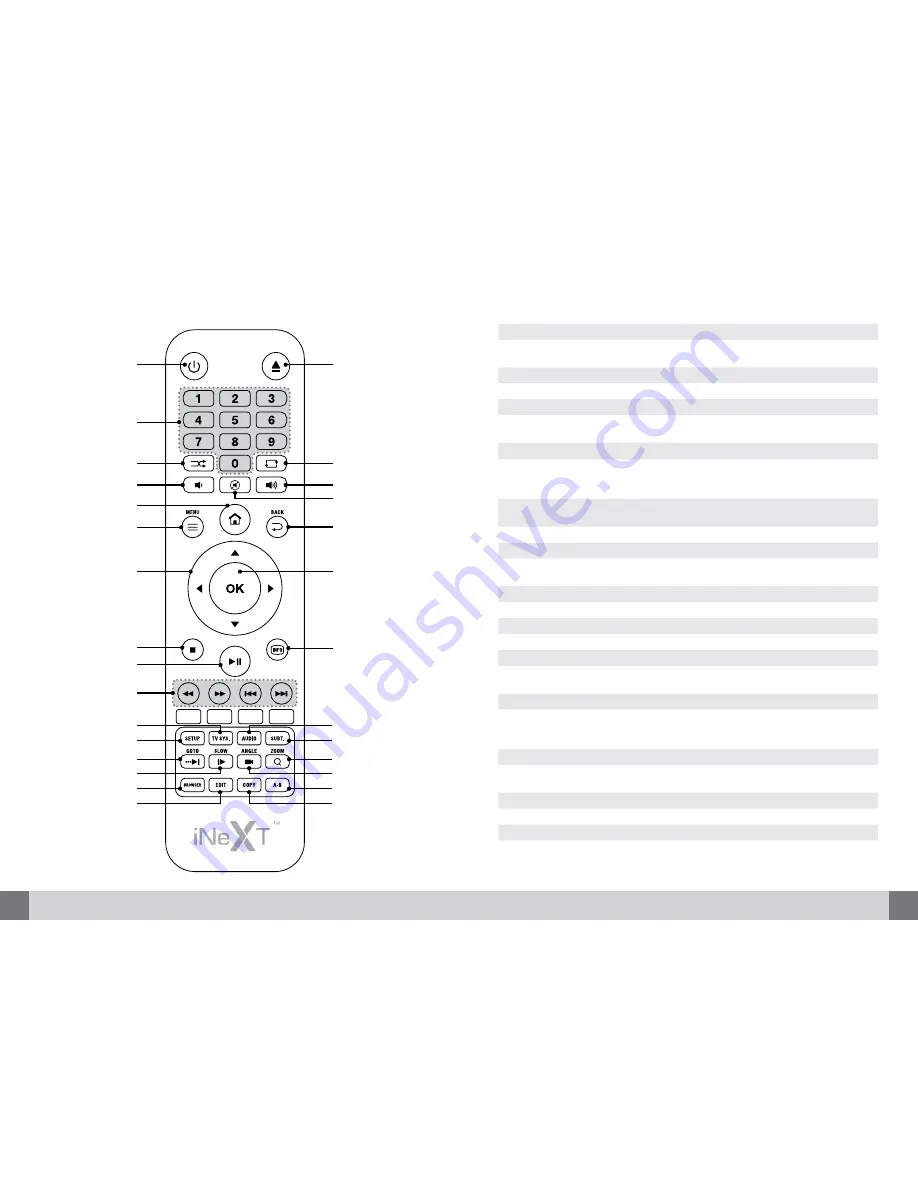
7
ENGLISH
6
iNeXT 3D Kid - Quick Start Guide
1
17
2
3
18
4
5
4
6
20
19
7
21
8
22
9
10
11
23
12
24
13
25
14
26
15
27
16
28
No.
Button
Function
1
Power
Press to wake up or enter standby mode.
2
Numeric buttons
Press to enter chapter numbers or numeric input when
changing settings.
3
SHUFFLE
Press to shuffle the music.
4
VOL+/-
Press to increase/decrease the volume.
5
Home
Press to enter the home screen.
6
Menu
Press to enable the option menu in file manager and
during playback.
7
Navigational buttons Press the arrow buttons to select menu options.
8, 9,
10
PLAY, PAUSE,
STOP, REW, FWD,
PREV, NEXT
Press to control the playback.
11
TV SYS.
Press to switch between NTSC, PAL, 480p, 576p,
720p, 1080i, and 1080p.
12
Setup
Press to enter the setup menu.
13
GoTo
Press to jump to a specified playback position.
14
Slow
Press to play back in slow motion. Press the PLAY
button to resume regular playback.
15
Browser
Press to enter file manager.
16
EDIT
Press to copy/delete/rename/move file in file manager.
17
Eject
Press to safely remove the USB device.
18
Repeat
Press to set repeat option.
19
Mute
Press to turn the sound on/off.
20
BACK
Press to return to the previous screen while navigating
menus.
21
OK
Press OK button to confirm the action.
22
Info
Press to display current status.
Press during playback, an on-screen display appears
showing track number and time elapsed/remaining.
23
Audio
Press to select an audio track.
24
Subtitle
Press to set subtitle options. You can change the
color/size/offset/text encoding of subtitle.
25
Zoom
Press to zoom the image (photo or video).
26
Angle
Press to change the view angle in DVD/BD playback.
27
A-B
Press to set the section to repeat.
28
Copy
Press to enter file selecting menu.
Remote Control































