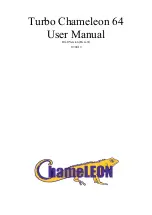Getting started
2.2.1. Using the docking station
The Chameleon docking station extends the available ports of your Chameleon by the following:
–
four joystick ports
–
one C64 keyboard connector
–
one Amiga 500 keyboard connector
Both keyboard connectors are keyed, which means that they have a missing pin in order to help you
finding the correct orientation of the connector. However, the A500 keyboard connector is not
always keyed, so you have to take a close look at the colours. The black wire of the A500 keyboard
is marked next to the connector. Wrong connection may destroy both, the docking station and the
keyboard! Better double-check before you apply power to the unit.
All C64 keyboards that we have encountered have been keyed. There is no danger when plugging in
the keyboard the wrong way round – you will just observe funny behaviour. Caution: This only
applies to the Chameleon docking station! You may actually destroy a C64 if you connect the
keyboard the wrong way round!
Please download and install Chameleon core Beta-7 or higher before you use the docking station.
It's available from
http://wiki.icomp.de/wiki/Chameleon
. Older cores will not support
the docking station, and the ports won't be of any use to you. For flashing, please disconnect all
external hardware: Remove the mouse, remove the PS/2 keyboard and remove the SD card from the
slot. Do not connect the docking station to Chameleon when you're updating the flash!
9