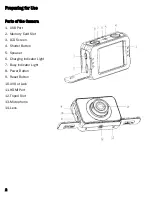How to use the PC Camera Function
In order to have the camera work as a webcam, you must first install the necessary software ex-
plained below.
1. After installing the camera drivers, connect the camera to the PC via USB cable.
2. Press and hold the shutter button for a few seconds, then press the power button.
3. An icon titled PC CAM will appear on the computer screen. If this does not happen, refer to
the previous step.
4. Open My Computer, there will be a file named USB Video Tool. Double click the
icon
5. The camera will now be able to work as a webcam.
Software Installation
The camera includes a CD that contains the necessary drivers and software for the camera.
1) Insert CD into your CD-ROM drive of your computer.
2) Double-click the Start, which will open the installation MENU as seen below:
The following software is included:
Install Driver: Camera Drivers for the PC
Install MAGIX Video Easy SE: Video Editing Software
Install MAGIX Photo Manager 10: Software for Photo Management
Installing the Driver:
1) Click Install Driver.
2) Follow the on-screen instructions for installing the driver.
16