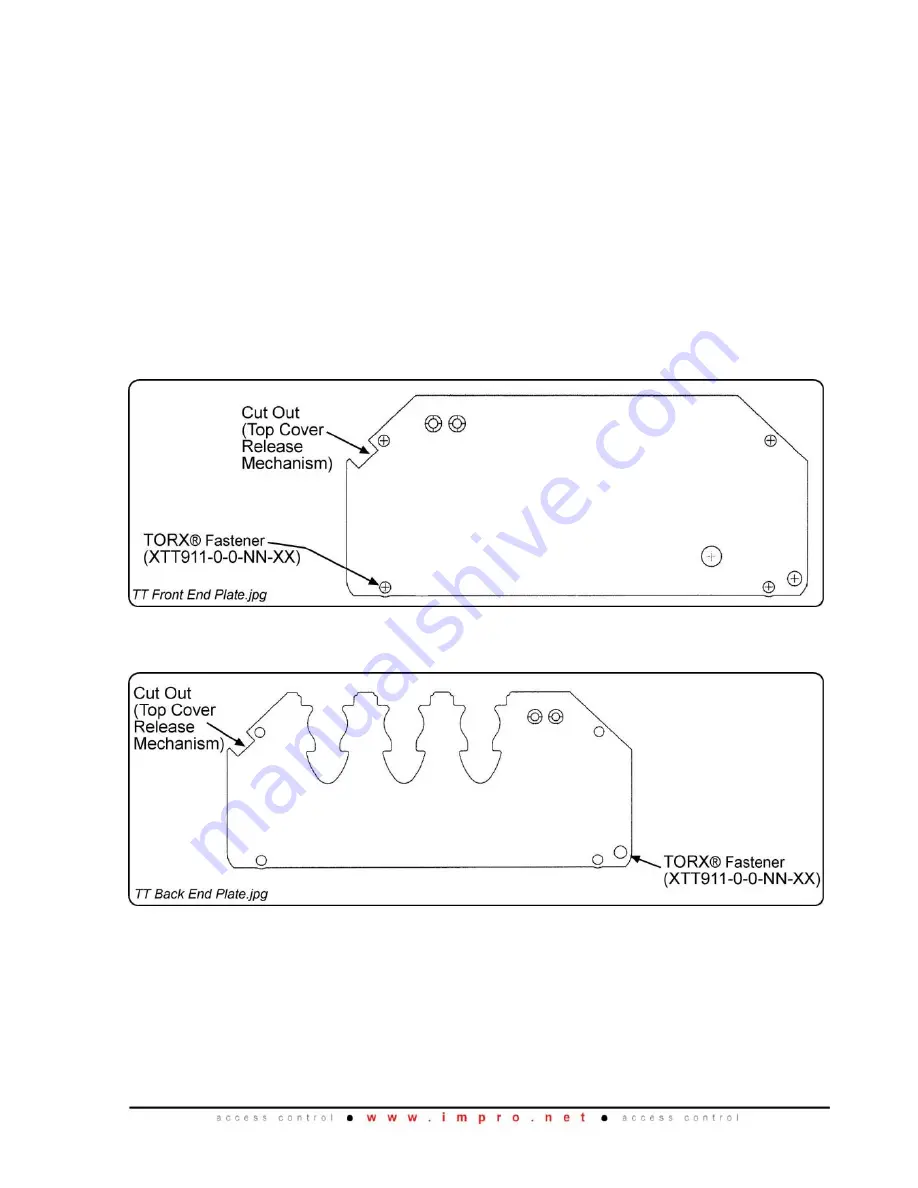
XTT300-0-0-GB-16
January 2011
Page 6
Aluminium Extruded Cabinet (XTT910)
Secure the Base to the mounting surface, using four suitable screws and wall plugs,
nuts and bolts or rivets.
Top Cover Release Mechanism
1. If installed, remove the two TORX® Fasteners, using the T10 TORX® Key
(XTT911-0-0-NN-XX).
2. Remove the top two Thread Cutter Screws (2.2 x 5 mm) from each of the End
Plates.
3. Insert a flat head screwdriver (maximum 7 mm) into the cut out in either of the two
End Plates. Swivel the screwdriver until the Top Cover makes a click sound.
4. Insert the screwdriver in the gap (on the side of the ImproX TT) between the Top
Cover and the Base. Swivel the screwdriver again, to release the Top Cover from
the Base.
Figure 3: Front End Plate
Figure 4: Back End Plate
Power Supply Combo (IPS910)
NOTE:
During
mounting, we recommend removing the Power Supply Combo’s
Earth Strap. As indicated in Figure 5, locate and disconnect the Earth Strap
from the Lid of the Cabinet. This allows easy removal and replacement of
the Lid during installation. After installation, we strongly recommend you
reattach the Earth Strap to the Lid.


































