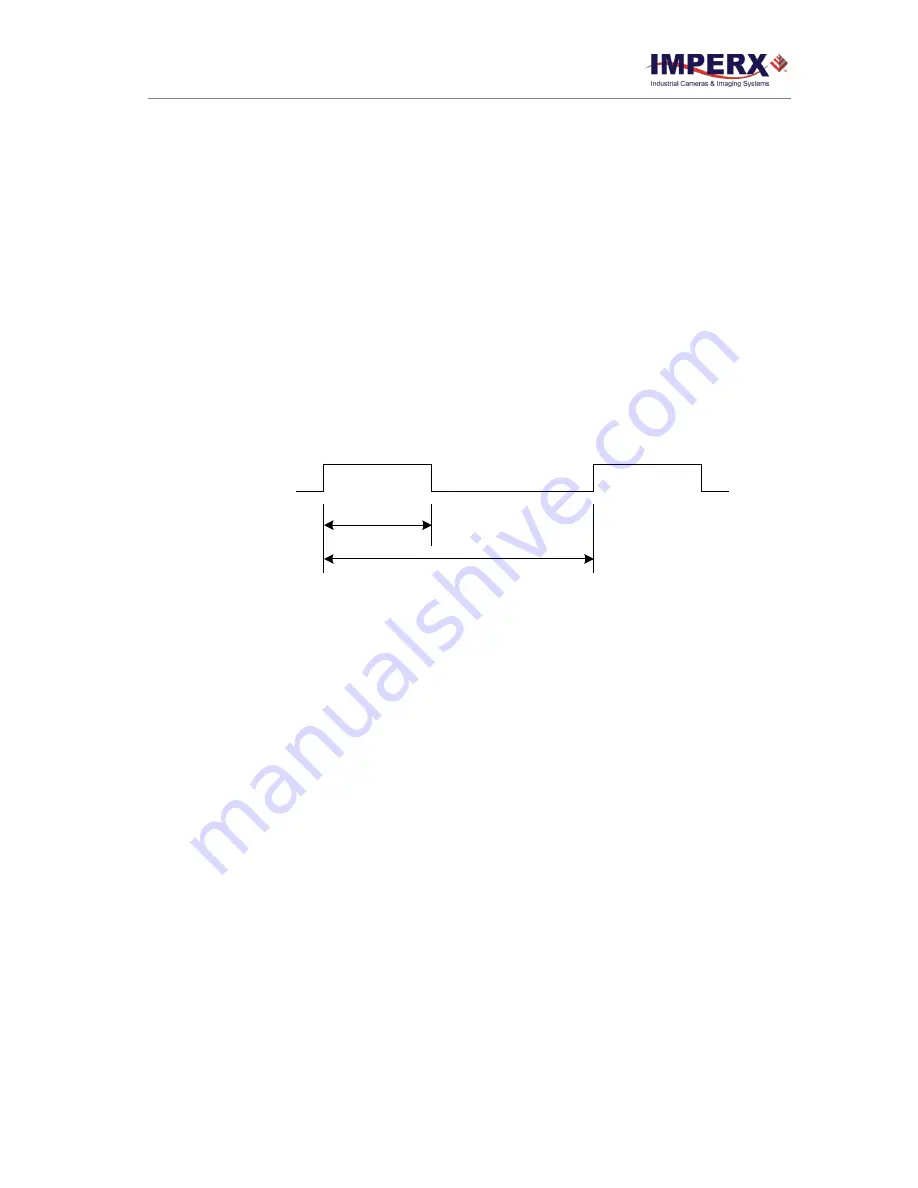
Cheetah KAC Camera User Manual | Camera Link (CLF) Interface
October 1, 2019
Page
112
of
135
Rev 7.2
5.13 Pulse Generator
The camera has a built-in pulse generator. You can program the camera to generate a
discrete sequence of pulses or a continuous trail (Figure 66). You can use pulse generator
as a trigger signal or map it to one of the outputs (refer to I/O Control section). The
discrete number of pulses can be set from 1 to 65535 with a step of 1. You can set the
following options:
•
Granularity
– Indicates the number of clock cycles used for each increment of the
width and the period. Four possible options are available (x1, x10, x100, and
x1000).
•
Period –
Indicates the amount of time (also determined by the granularity)
between consecutive pulses. Minimum value is 1, maximum is 1,048,575.
•
Width –
Specifies the amount of time (determined by the granularity) that the
pulse remains at a high level before falling to a low level. Values range from a
minimum 1 to maximum 524,287.
Period
Width
Figure 66: Internal Pulse Generator.
















































