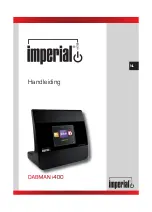83
82
Operating Manual
E
Symptom possible cause and solution
AuX function not
working
Poor audio quality
when playing music
DABMAN i400 is set to incorrect mode.
Switch to “AUX” mode. Cable may be
faulty. Check cable connection between
DABMAN i400 and external device
File with low bit rate. Check the audio file.
Tip: For MP3 files, bit rate should be
192Kbit/s or higher
Volume too low
Check volume setting on i400. Check
volume setting of attached device from
which music is being played.
Network connection
cannot be established
Check the wi-fi function. Activate the
DhCP function of the router on which the
radio is to be logged in.
A firewall may be active in the network.
9. TROuBLESHOOTING
IMPERIAL I 400_V1_10_16_DE_EN_NL_FR.indd 82
25.10.16 11:04
Summary of Contents for DABMAN i400
Page 2: ...2 IMPERIAL I 400_V1_10_16_DE_EN_NL_FR indd 2 25 10 16 11 03...
Page 45: ...45 IMPERIAL DABMAN i400 D IMPERIAL I 400_V1_10_16_DE_EN_NL_FR indd 45 25 10 16 11 04...
Page 46: ...46 Operating Manual DABMAN i400 E IMPERIAL I 400_V1_10_16_DE_EN_NL_FR indd 46 25 10 16 11 04...
Page 89: ...89 IMPERIAL DABMAN i400 E IMPERIAL I 400_V1_10_16_DE_EN_NL_FR indd 89 25 10 16 11 04...
Page 90: ...Handleiding DABMAN i400 NL IMPERIAL I 400_V1_10_16_DE_EN_NL_FR indd 90 25 10 16 11 04...
Page 133: ...NL 133 IMPERIAL DABMAN i400 IMPERIAL I 400_V1_10_16_DE_EN_NL_FR indd 133 25 10 16 11 05...
Page 134: ...Manuel d utilisation DABMAN i400 F IMPERIAL I 400_V1_10_16_DE_EN_NL_FR indd 134 25 10 16 11 05...