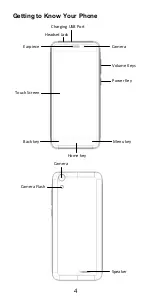Reviews:
No comments
Related manuals for Q3 Plus

GALAXY F15 5G
Brand: Samsung Pages: 135

M2M Easy2s
Brand: WM Systems Pages: 102

M bot 52
Brand: LOGICOM Pages: 13

ZT6588
Brand: ZTC Pages: 169

IP-480
Brand: ShoreTel Pages: 2

TCL 305i
Brand: DISPLAY GREATNESS Pages: 35

One Touch Spop 4030D
Brand: Alcatel Pages: 73

Digital Mova SO503iS HYPER
Brand: Docomo Pages: 396

T226s
Brand: Sony Ericsson Pages: 75

Technophone PC200
Brand: Audiovox Pages: 12

p99
Brand: Quba Pages: 64

I603A
Brand: Verykool Pages: 33

Meridist
Brand: TAG Heuer Pages: 62

Go Wi-Fi! E300
Brand: Socket Pages: 6

Soundpoint 7000
Brand: Polycom Pages: 9

ADR910L
Brand: Pantech Pages: 213

OmniTouch 8082
Brand: Alcatel-Lucent Pages: 60

Z530i
Brand: Pantech Pages: 55