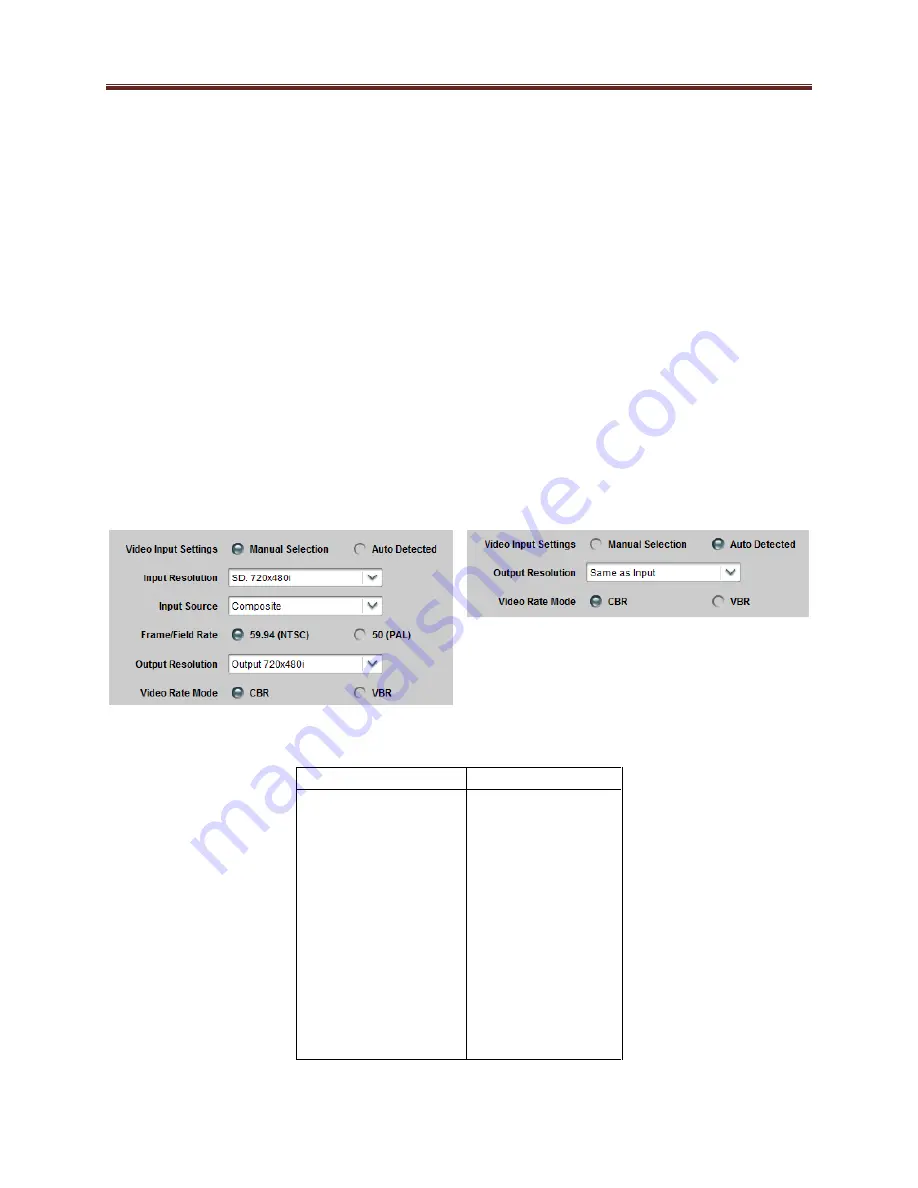
35
default is to run Encoder 1 from Video/Audio 1 and Encoder 2 from Video/Audio 2, but
all combinations are allowed. Note that the parameters presented in the Video
Configuration section may change if this selection changes (for example, if you switch
the encoder from a Composite input to an SDI input).
Basic Tab – Video Configuration
The IP360 is capable of automatically identifying the video signal present in the selected input
connection. The detected signal is reported in the Encoder Statistics Tab. Additionally, the
encoder can also be set to auto-configure its input based on the detected signal:
Video Input Settings:
This parameter selects whether or not the encoder will auto-
configure based on the detected video input signal.
o
Manual Selection:
The input signal must be correctly selected using the
Input
Resolution
,
Input Source
, and
Field/Frame Rate
controls for the encoder to run.
If the input signal does not match the settings, the encoder will not run.
o
Auto Detected:
The encoder will auto-detect the input signal, and automatically
configure for it if it is a supported signal. The
Input Resolution
,
Input Source
,
and
Field/Frame Rate
controls are not displayed.
The following table lists the supported input video signals:
Composite Signals
SDI Signals
NTSC
NTSC 4.43
PAL B/D/G/H/I/N
PAL-M
PAL-Nc
SECAM
720×480i59.94
720×576i50
1280×720p50
1280×720p59.94
1280×720p60
1920×1080p23.98
1920×1080p24
1920×1080i50
1920×1080i59.94
1920×1080i60
1920×1080p50
1920×1080p59.94
1920×1080p60






























