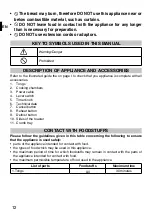14
EN
WARNING! The bread may burn and produce flames and / or
smoke. DO NOT use water to extinguish. Disconnect the
appliance and use a damp cloth to put out any flames.
• Connect the power cable plug to the power socket in the wall.
• Turn the timer dial to the required setting [Fig F].
• Press Defrost if the food is cold or frozen.
• Push the slide switch down [Fig G].
• Press Reheat if additional toasting time is needed.
• Push the slide switch down again [Fig G].
• Press Cancel to stop toasting.
• The appliance switches off automatically when the set time is reached, resetting the slide
switch.
• Remove the sandwich cages.
• Set the sandwich cages down on a flat surface, open them and remove the food.
• Let the toaster cool down completely.
• Clean any parts that have come into contact with foodstuffs as described in the chapter
'Cleaning and care'.
CLEANING AND MAINTENANCE
WARNING! Always disconnect the appliance from the socket
before cleaning or performing maintenance.
• Push with your finger to release the crumb tray [Fig. H].
• Pull out the crumb tray [Fig I].
• Wash the removable parts - the sandwich cages and crumb tray - either by hand or in the
dishwasher at a water temperature not exceeding 60°C.
• Wipe the exterior panels of the toaster with a dampened and thoroughly squeezed out
sponge.
• Dry with a dry cloth.
STORAGE
WARNING! Risk of burns. Wait for the appliance to cool
completely before storing it.
TROUBLESHOOTING
Should one of the problems indicated occur, adopt the proposed solution:
Control
Function
The toast is not sufficiently toasted
Turn the timer dial to set additional toasting time.
The appliance smokes when switched
on for the first time
Let it operate empty the first time it is used, to
disperse the fumes and the typical smell of a new
appliance.