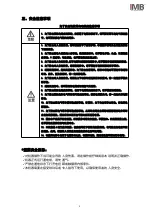3
三、安全注意事项
为了安全地使用自动机的注意事项
1. 为了防止因触电造成的事故,在接通了电源的状态下,请不要打开马达电气箱的盖
子,也不要触摸电气箱内的零件。
1. 为了防止对人身的伤害,请不要在卸下了皮带护罩、手指防护器等安全装置的状态
下运转机器。
2. 为了防止被卷入机器的人身事故,缝纫机运转中,请不要让手指、头发、衣服靠近
皮带轮、V 型皮带、马达附近,也不要把物品放到上面。
3. 为了防止对人身的伤害,打开电源时或缝纫机运转中,请不要把手指放到机针附近。
4. 为了防止对人身的伤害,缝纫机运转中,请不要把手指放到挑线杆护罩内。
5. 缝纫机运转时,是以高速转动。为了防止伤害到手,运转中请绝对不要让手靠近切
布刀。另外,更换机线时,请一定关闭电源。
6. 为了防止对人身的伤害,缝纫机上下动作时或返回原来位置时,请一定注意不要夹
到手指。
7. 缝纫机运转中,请不要切断电源或切断空气供给源。
8. 为了防止因触电造成的事故,在卸下电源地线的状态下,请不要运转缝纫机。
9. 为了防止因触电和电气零件损坏造成的事故,插拔电源插头时,请一定先关掉电源
开关。
10. 为了防止因电气零件损坏造成的事故,打雷时,为了安全请停止作业,并拔掉电
源插头。
11. 为了防止因电气零件损坏造成的事故,从寒冷的地方立即移动到温暖的地方等时
会发生结露现象,因此请待水滴万全干燥之后再接通电源。
12. 因为本产品属于精密机器,所以操作时请充分注意,不要把水、油溅到机器上面,
也不要让机器掉落给与机器冲击。
13. 本机器是 A 级工业用机器。在家庭环境下使用此机器的话,有可能发生电波干扰
的现象。此时,请使用人采取适当的措施解决电波干扰问题。
14. 布压脚动作中关闭了电源开关之后,布压脚动作,因此请注意不要夹到手指等。
*重要安全信息:
√对机器操作不当可能会导致人身伤害,请在操作前仔细阅读本说明并正确操作。
√机器正式运行通电前,请先通气。
√严禁在通电状态下打开电控箱或触摸屏内部零件。
√本机器需要在接受培训后或专人指导下使用,以确保使用者的人身安全
。
Summary of Contents for MB1001B-Br-326H
Page 3: ......
Page 5: ...1 1 BAS 326H 2 3 4 5 6 7 1 2 3 4 5 6 7...
Page 7: ...3 1 1 2 V 3 4 5 6 7 8 9 10 11 12 13 A 14...
Page 8: ...4 4 1 1 90 ON 2 3 4 5 6 7 8 1 3 2 4 5 6 7 8...
Page 9: ...5 4 2 4 2 1 1 1 2 6 4 2 2 4 1 3 4 1 8...
Page 10: ...6 5 1 5 2 5 2 1 90 ON 5 2 2 4 2 1...
Page 11: ...7 5 2 3 5 2 4 4 1 2 5 2 5 90 OFF...
Page 12: ...8 6 1 6 1 1 6 1 2 6 1 2 1 6 1 2 2 a b 1 a 1 2 2 b 3 1 2 3...
Page 13: ...9...
Page 14: ...10 1 1 2 1 3 1 4 02100231002100 1 5 1 6 1...
Page 15: ...11 1 2 1 2 a b...
Page 16: ...12 10 1 10 2 Brother BAS 326H 1 2 3 4 5 6 7 8 9 10...
Page 17: ...13 MB1001B...
Page 18: ...ENGLISH...
Page 29: ...10 7 Electrical wiring...