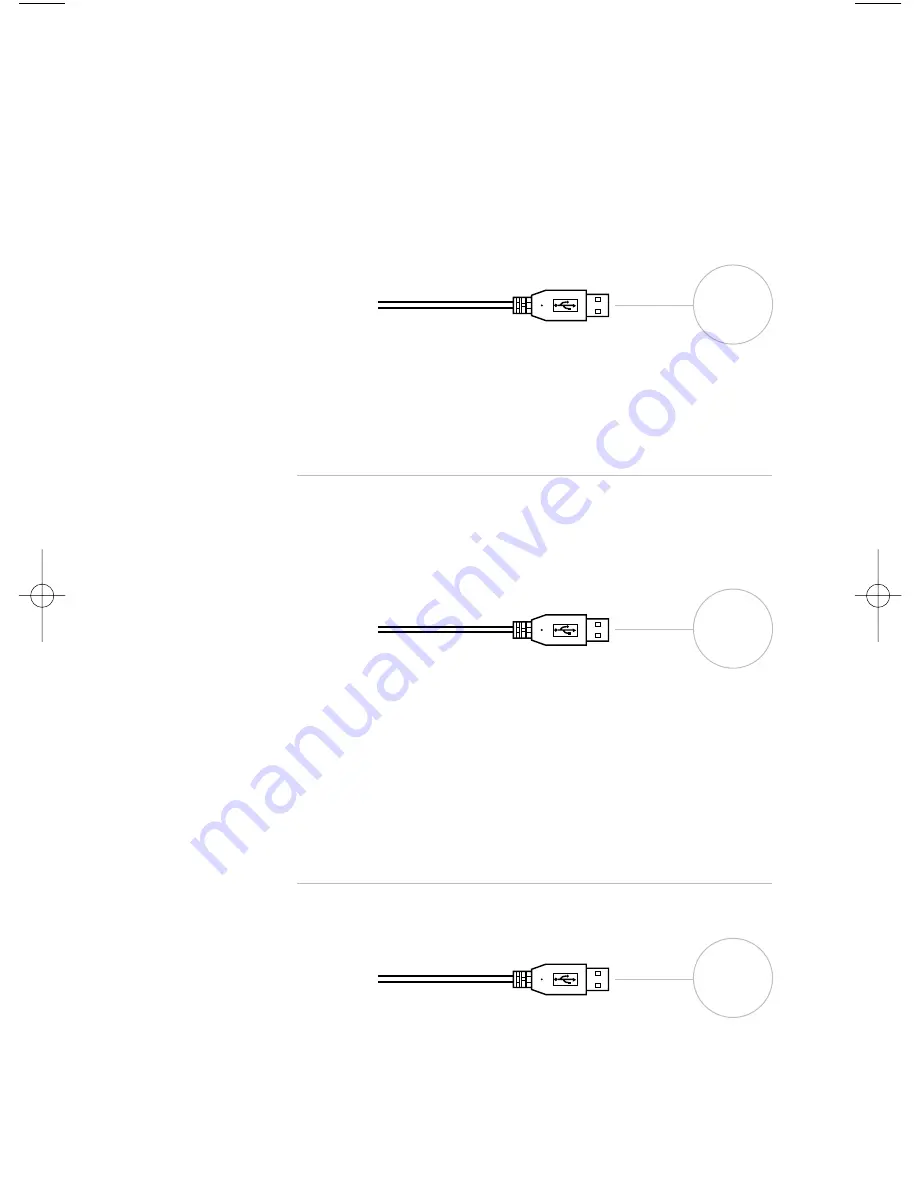
2. Double-click the CD-ROM icon on the computer’s desktop.
The system displays the contents of the CD-ROM in a new window.
3. Double-click the USB FD driver icon in the window, and follow the
instructions that appear on screen.
4. When the installation is complete, restart your Macintosh.
5. Connect the USB interface cable from the back of the drive
into the USB port on your Macintosh.
6. Insert a formatted floppy disk into the Imation USB Floppy Drive.
A floppy disk icon appears on your computer’s desktop.
Windows 98 Installation
1. Insert the CD-ROM containing the
USB Floppy Drive Drivers
into the
CD-ROM drive on your PC.
2. Connect the USB interface cable from the back of the drive into the
USB port on your PC.
For PCs running Windows 98, the system automatically senses
new hardware and launches a Wizard to look for the driver. When the system
prompts for software driver location, make sure the CD-ROM box is checked.
Continue to follow the system prompts until the driver is loaded.
3. Insert a formatted floppy disk into the Imation USB Floppy Drive.
Windows 2000, Millennium Edition or Windows XP Installation
1. Connect the USB interface cable from the back of the drive into the
USB port on your PC.
For PCs running Windows 2000, Me or XP, the system
automatically installs the correct driver.
2. Insert a floppy disk into the Imation USB floppy drive.
To USB port
on computer
2
To USB port
on computer
To USB port
on computer
89459_Floppy_Dr_UserGuide.qxd 5/15/03 12:13 PM Page 3









