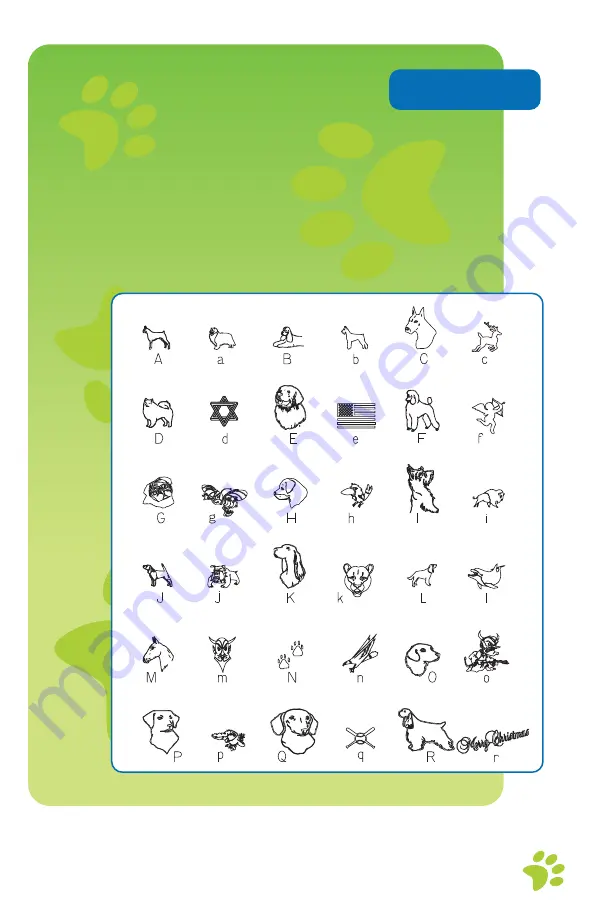
19
Instructions: To use the various clip art available
in iMARC, select the image and proceed
through the tag selection screens as normal. In
the CHOOSE FONT screen, press “8” then type
the corresponding number or letter of the image
in the TEXT ENTRY screen. Then press F2 and
proceed as normal.
Clip Art






























