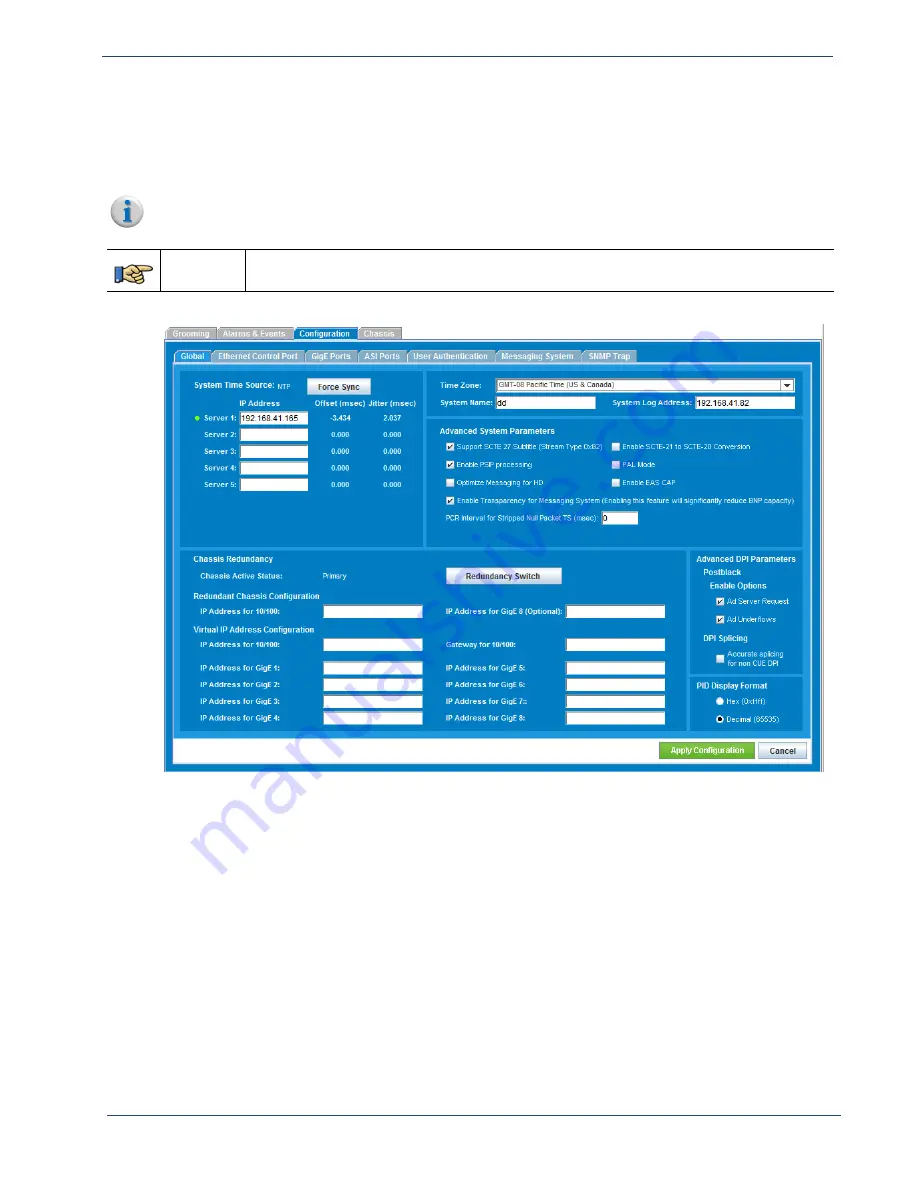
Selenio
TM
BNP User Guide, Release 3.7.1
37
- Global Chassis Configuration
Global Chassis Configuration
Use the
Global
tab screen (
) to view and configure parameters applicable to the BNP system.
Menu Path
BNP Element Manager
Configuration tab -> Global
tab screen.
Note:
This screen provides tools you use to establish system redundancy. See also
for details pertinent to managing active and standby BNPs.
Figure 18.
Global tab screen
1.
At the
Global
tab screen, use guidelines from the following tables to set parameters for the BNP
system:
-
Table 12, “System Time Source—Global Configuration,” on page 38.
-
Table 13, “Time Zone, Name, Log Address—Global Configuration,” on page 38.
-
Table 56, “Chassis Redundancy Parameters,” on page 95.
-
Table 14, “Virtual IP Address Configuration—Global Configuration,” on page 39.
-
Table 15, “Advanced System Parameters—Global Configuration,” on page 39.
-
Table 16, “Advanced DPI Parameters—Global Configuration,” on page 41.
-
Table 17, “PID Display Format—Global Configuration,” on page 41.






























