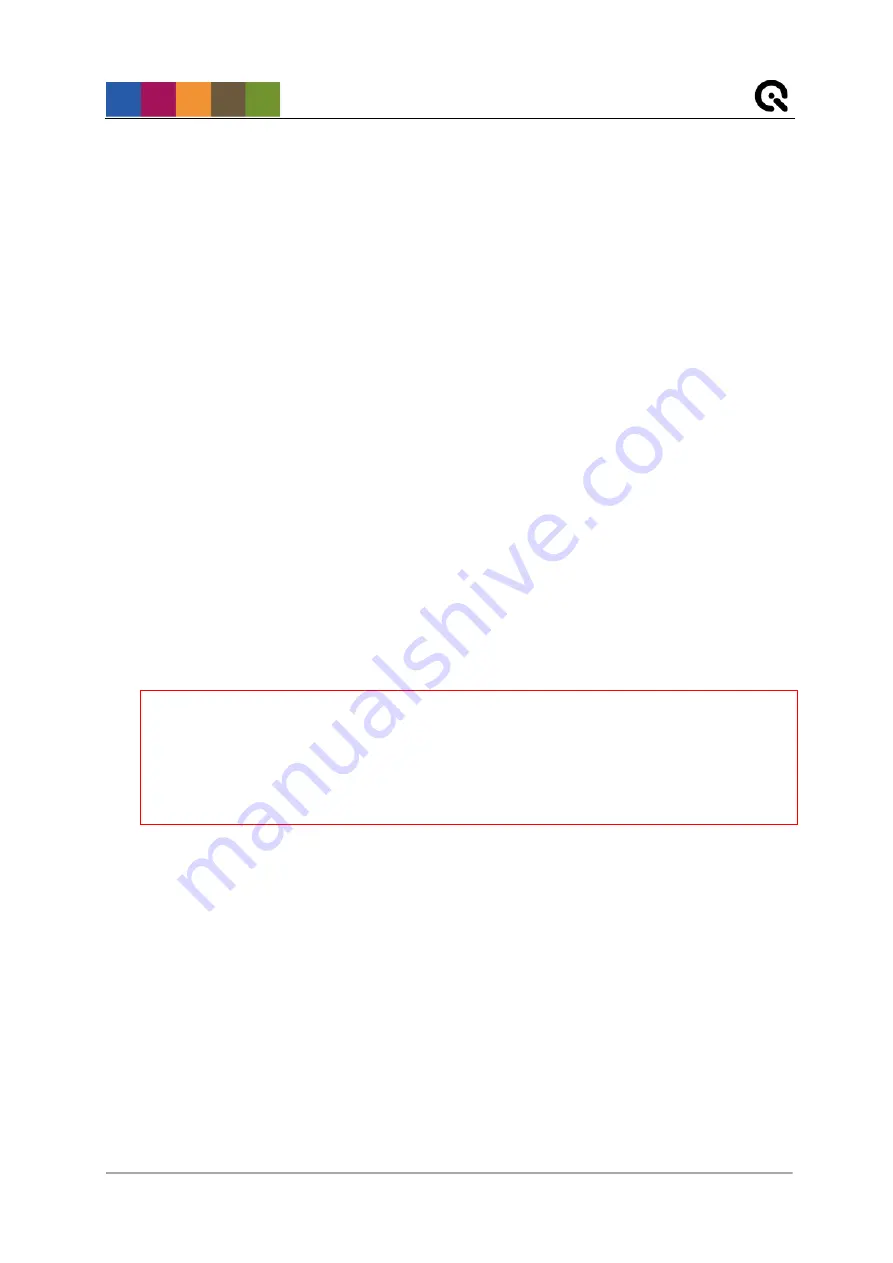
Operating
Instructions Software
Image Engineering
CAL2
Seite
7
von
11
3.3 Camera positioning
•
your DUT should be as close as possible to the CAL2 diffusor
•
the lens should be exactly in the middle of the diffusor
If these requirements are not fulfilled, an inhomogeneous illuminated field of view will occur. The
easiest way to align the camera correctly is to use the optional iQ-Align. (see 2.1)
4 OPERATING INSTRUCTIONS SOFTWARE
4.1 Requirements
•
PC with Windows 7 (or higher) operating system
•
one free USB port
4.2 Software installation
Install the iQ-LED control software before connecting the hardware. Follow the setup
instructions from the iQ-LED control software manual.
4.3 Starting the system
Start the iQ-LED software by clicking the ‘iQ-LED.exe’ or the iQ-LED icon on your desktop.
Follow the iQ-LED software manual to control the CAL2.
NOTE
The iQ-LED devices can only operate with high precision, when setup and calibration
are performed correctly.
Consult the iQ-LED software manual for a comprehensive description and read it
carefully.
4.3.1 Spectrometer settings
When the spectrometer is connected to the CAL2, it can calibrate your system, generate a new
illuminant, or change the intensity. Two different adapter plate sizes are provided with the CAL2
device to connect the spectrometer. The smaller plate enables you to see the actual light setting
next to the calibration device. The larger plate ensures a perfect measurement in the center of
the window. Attach the spectrometer to the plate using the fiber cable and then attach the plate
to the CAL2 using the two metal clamps as seen below.











