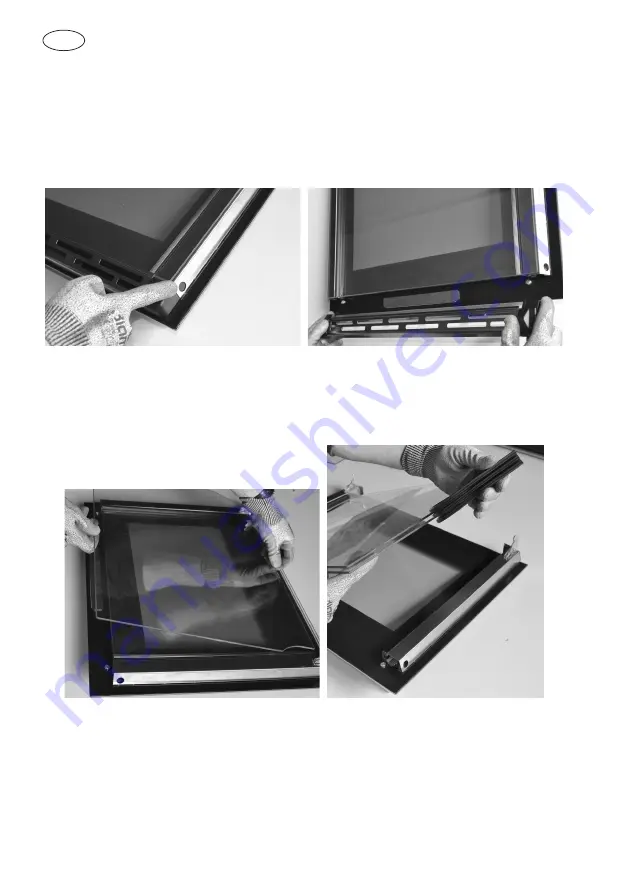
GB
22
How to remove the inner glass of the “FULL GLASS” panoramic door
1. Wear protective gloves.
2. Place the door on a flat horizontal surface face down on a soft cloth to avoid scratching
the visible part.
3. Simultaneously press the keys of the two side covers, removing the upper strip.
4. Slide out the internal glass as shown below. Remove the second and third panes of
glass (middle panes) for cleaning sliding out the rubber strip.







































