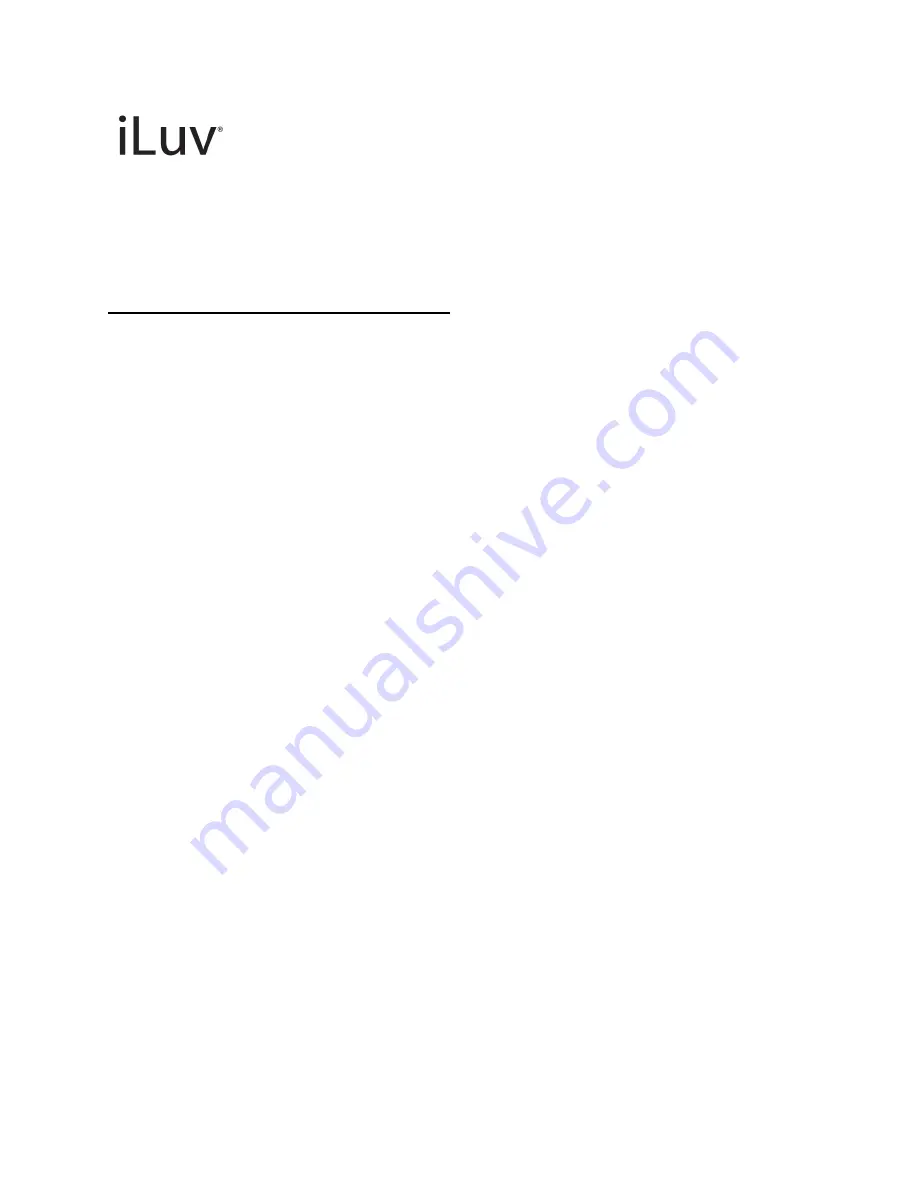
Quick Guide of Using SmartShaker 2
1.
Pairing your SmartShaker 2
Android Samsung Smartphone
1.
Search and install ‘
Smar (Plus)
’ app, not ‘SmartShaker’ app,
from Google Play Store
2.
Open the Smar (Plus) app
3.
Switch on the SmartShaker 2 (Green)
4.
Select the menu icon in the upper right corner
5.
Select "My devices" then "ADD"
6.
Select the SmartShaker 2
7.
Press and hold the snooze button for 5 seconds until the unit shakes.
8.
Select your SmartShaker 2 from the list of available devices by
tapping "Add"
9.
Select "Close" then "Done"
2.
Please note
1.
Once you have setup the SmartShaker 2, it will
disconnect
from your
phone or tablet. The SmartShaker 2 will not need to be connected
again until changes to the app have been made or you want to know
the status of the battery.
3.
Reconnecting your SmartShaker 2
1.
When you change set up such as alarm time or option, you need to
reconnect to SmartShaker 2
2.
Switch on the SmartShaker 2 (Green)









