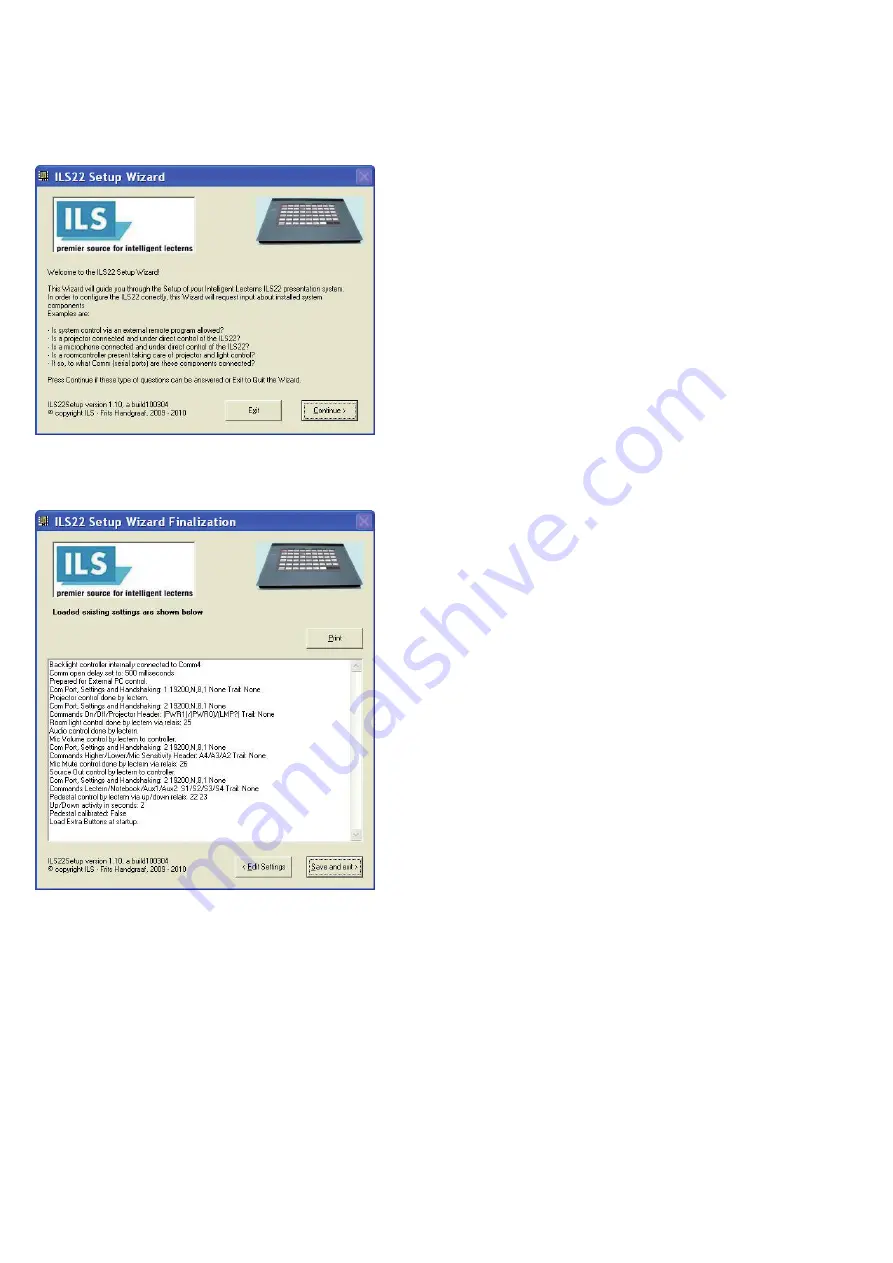
3
The ILS22Setup Wizard.
The ILS22Setup program when first started, will show up as a XP-like Microsoft Wizard.
If ILS22Setup was executed before and parameters were saved to the system registry, the following form comes up:
In order to change the Setup, press Edit Settings (Alt-E).
The wizard is self-explanatory, but we will continue with some examples.
Note: Moving the mouse pointer over a button, option, check box or text entry field will bring up related tool-tip-text.















