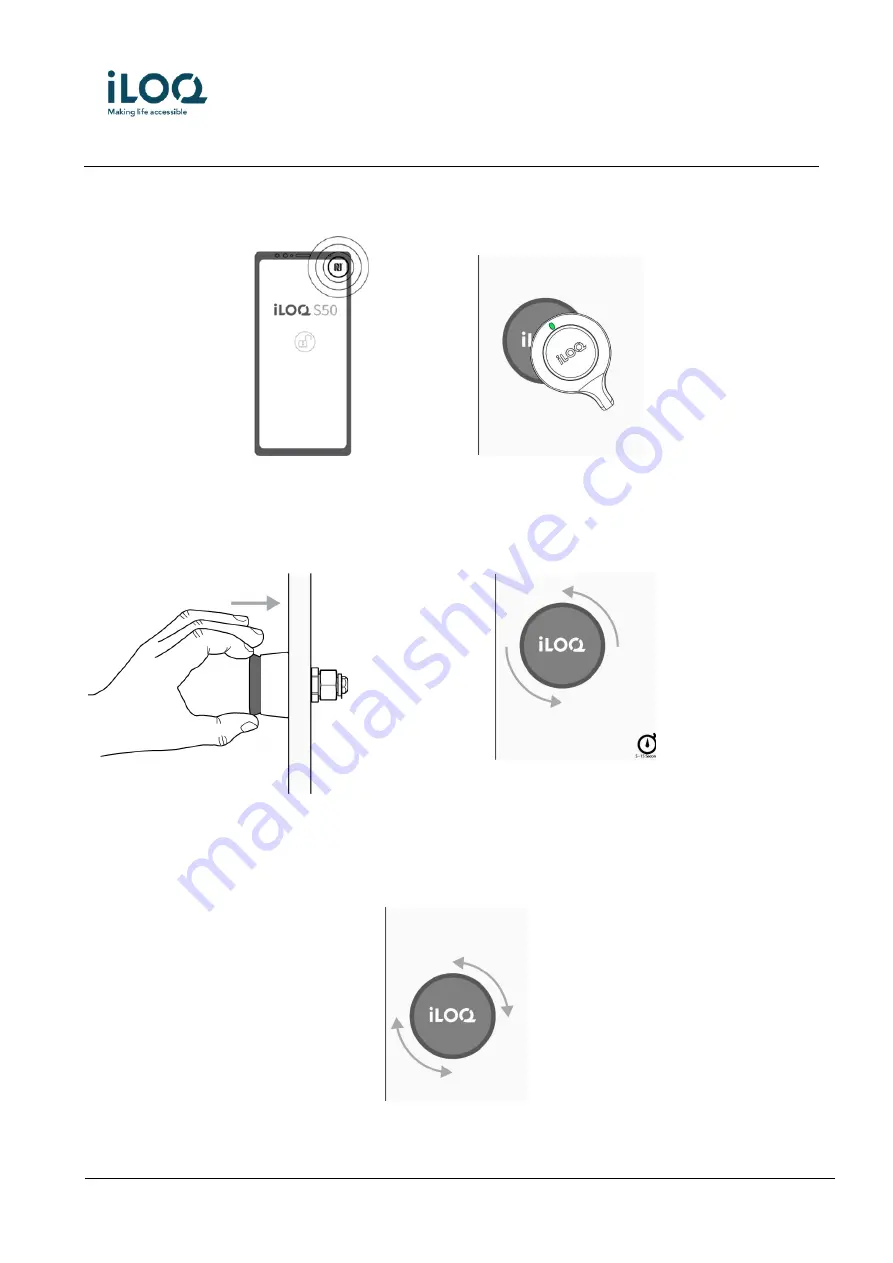
Page 7 of 10
Date: 08.02.2021
4.2.2 Locking with key
1. Present a valid key to the reader knob and wait until the key shows a green light to
indicate that the lock is open. Valid key could be Android mobile device with iLOQ
app and NFC capability or iLOQ key Fob.
2. Push the door to closed position and turn the reader knob counterclockwise.
After turning the knob, it takes from 5 to 15 seconds before lock is in locked position.
3. After 5 to 15 seconds ensure the knob is in locked position and door remain closed.










