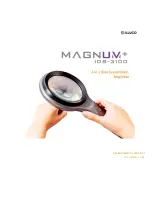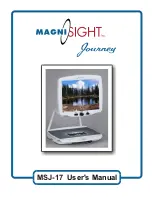3
Instruction Manual
Important information & Safety precautions
Before using IDS-3100 for the first time, read the manual completely. The manufacturer and
distributors are not liable for mechanical troubles, property damage, or personal injury caused
by the user(s) unfamiliarity with the manual’s instructions.
Do not look directly at LED light
Patients must close their eyes during facial examinations.
IDS-3100 has a Lithium-ion battery embedded. Handle it carefully to prevent damage from an
external shock. Also do not use and store IDS-3100 in abnormally hot or cold climates.
Do not look at the sun through the objective lens as it will cause blindness
Avoid direct sun ray passing through the lens. The lens can potentially focus sunlight to a
density and leads to combustion
This product emits UV light-radiation which is potentially hazardous. Avoid looking directly at
light