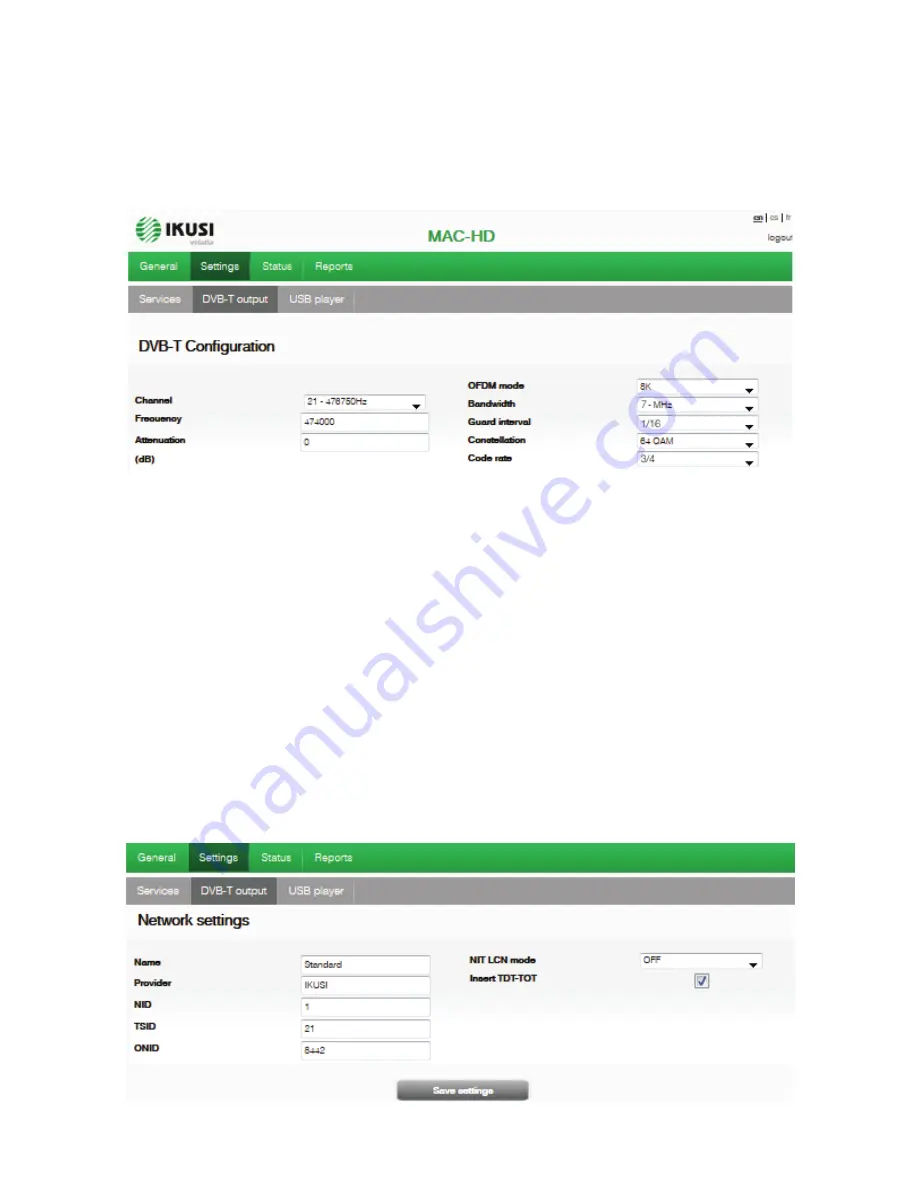
Signal adjustment
16
DVB-T Output
Select the
SETTINGS
menu and then the
DVB-T OUTPUT
submenu. Specify the fo-
llowing parameters in the
DVB-T
submenu:
J
CHANNEL
: Allows you to select and modify the output channel.
J
FREQUENCY
: States the output frequency of the current radiofrequency carrier and
allows you to modify its value. The frequency value must fall within the range valid for
bands VHF or UHF.
J
ATENUATION
: Allows you to set the attenuation for the radiofrequency carrier signal
at the output, within a range of 0 dB to 25 dB.
J
OFDM MODE
: Allows you to set the OFDM mode selecting between the values of 2K and 8K.
J
BANDWIDITH
: Allows you to set the bandwidth, selecting between the values of 6, 7
or 8 MHz.
J
GUARD INTERVAL
: Allows you to set the guard interval, by selecting between the
values 1/4, 1/8, 1/16 or 1/32, as fractions of a symbol period.
J
CONSTELLATION
: Allows you to set the output modulation constellation, by selecting
the 16QAM or 64QAM options.
J
CODE RATE
: Allows you to set the redundant encoding rate, by selecting from the
values 1/2, 2/3, 3/4, 5/6 or 7/8.
Select the
ADJUSTMENTS
menu and then the
DVB-T
submenu. Specify the following
parameters within the
NETWORK SETTINGS
submenu:
Summary of Contents for MAC-HD
Page 1: ...MAC HD REF 4493 Standalone high definition modulator Web interface user guide ...
Page 2: ......
Page 23: ...Reports 23 ES ...
Page 25: ...Reports 25 ES ...











































