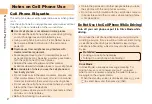8
Getting Ready
Viewing Information indicator
Information indicator notifies you of missed call, mail
reception, etc. by blinking. Indicator color varies by
information.
Information/
Charge
indicator
Indicator color
Information
Red
Missed call exists
Blue
Email exists/Email exists in
the Center
Yellow
C-mail exists/Emergency
earthquake flash report
Light blue
Updated program/Program
information
Green
Other information
Illumination lamp
When you turn the handset power on/off, receive a voice
call or mail, etc. the illumination lamp on the handset cover
turns on in various patterns.
Long Time Play
By pressing
e
, you can enjoy the Long time play in which
the illumination lamp turns on working with music play.
Playable music types are original data and Chaku-Uta
®
and
Sound (SMAF) data in Data Folder.
In the Long time play, the operations of
&
(Exit),
C
(Back),
j
(Volume adjustment) are available.
The standby time may be reduced by the Long time play. It
is recommended to use the function while charging.
■
■
Charging the Battery Pack
The battery pack is not fully charged at the time of purchase.
Be sure to charge the battery pack before using the cell
phone for the first time.
An AC adapter is not included. Purchase a specified AC
adapter (sold separately).
AC adapter
100V AC
power outlet
2
3
1
Charge indicator
Connector
External connection jack
Connect a specified AC adapter to the cell
phone with the battery pack attached.
Open the cover of the external connection jack. Check
the shape of the connector of the AC adapter, and
plug it straight into the external connection jack.
Unfold the power plug of the AC adapter and
plug it into a 100 V AC power outlet.
Confirm that the charge indicator lights.
Charging: The charge indicator lights.
Charging finished: The charge indicator goes out.
Be sure to close the cover of the external connection
jack when charging is finished.
Do not pull or twist the cover of the external
connection jack forcibly.
Be sure to use the common AC adapter 02 (sold
separately) when charging overseas.
•
➡
•
➡
➡
•
•
•
•
•