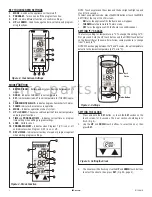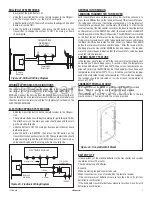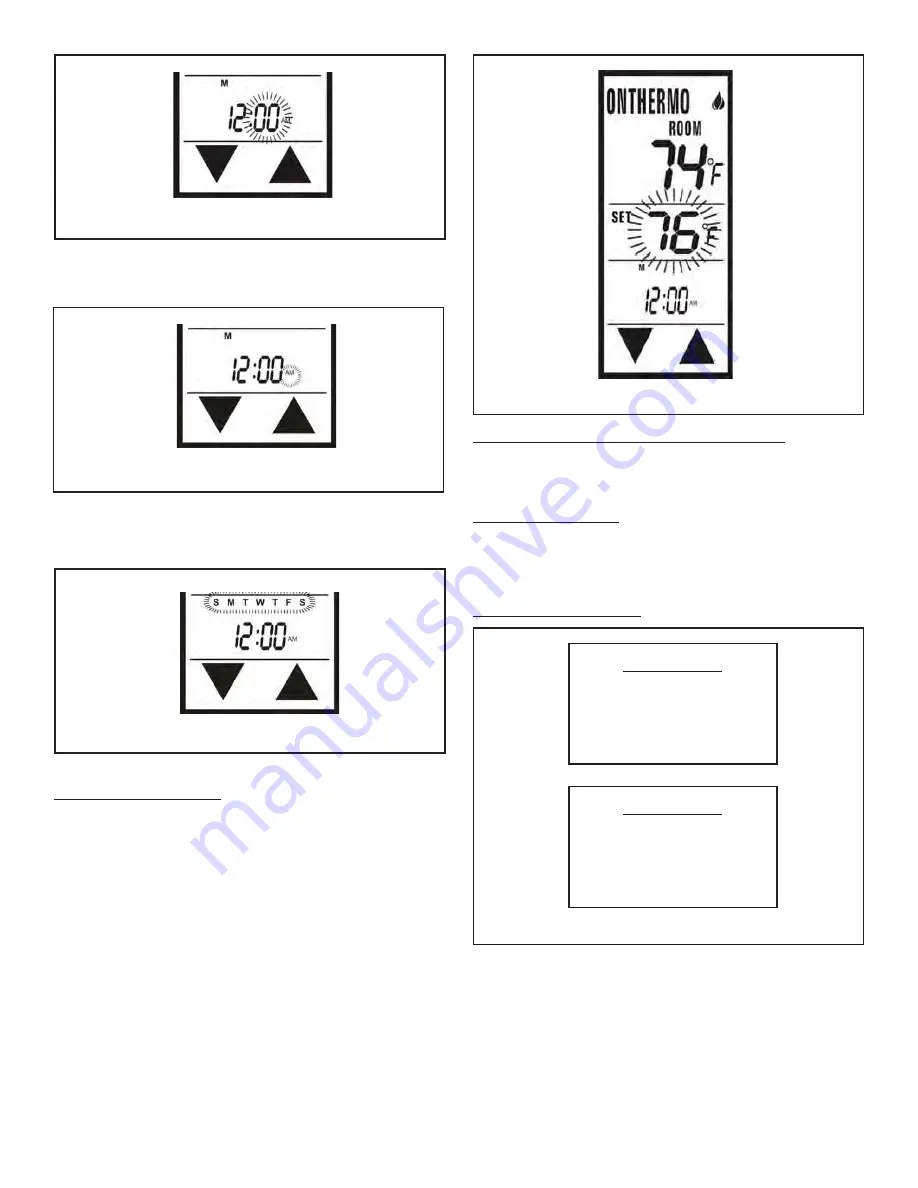
127160-01B
3
IHP.us.com
4. The AM PM will be fl ashing. Use the
UP
and
DOWN
touch buttons
to select one of them, then press SET. (Fig. 5B).
THERMOSTAT FUNCTION
This remote control system can be thermostatically controlled when
the transmitter is in the THERMO mode (THERMO must be displayed
on the screen). To set the desired room temperature, press the
MODE
button to place the transmitter into thermo mode, then press the
UP
or
DOWN
touch buttons to select the desired room temperature. The
highest set temperature is 99 ºF (32 ºC).
NOTE:
The thermo feature operates the appliance whenever the room
temperature varies a certain number of degrees from the set tempera-
ture. This variation is called the “swing” or temperature differential. This
feature lets the appliance turn OFF and ON 2 ºF (1 ºC) above or below
the set temperature of the room. This is to cushion the number of times
the appliance is turned ON and OFF.
5.
One of the days of the week will be fl ashing (above the clock). Select
the correct day by pressing the
UP
and
DOWN
touch buttons, then
press
SET
. Your time will automatically be accepted. (Figure 5C).
Figure 5A - Setting the Clock
Figure 6 - Setting Thermostat
Figure 7 - Factory Presets
Figure 5B - Setting the Clock
Figure 5C - Setting the Clock
THERMO UPDATING FEATURE - TRANSMITTER
When in thermo mode, the transmitter reads the ROOM temperature
every 2 minutes, checks the room temperature against the SET tem-
perature then sends a signal to the receiver.
PROGRAM FUNCTION
This remote has two program segments: A weekday segment and a
weekend segment. To enter program mode, push the PROG button or
touch the program portion of the touch screen the word PROGRAM will
appear above the display time to indicate program operation is active.
THE FACTORY PRESETS ARE:
WEEKDAYS
''P1 ON'' 5:00 AM at 72ºF
''P1 OFF'' 9:00 AM
''P2 ON'' 4:00 PM at 72ºF
''P2 OFF'' 10:00 PM
WEEKDAYS
''P1 ON'' 6:00 AM at 72ºF
''P1 OFF'' 10:00 AM
''P2 ON'' 5:00 PM at 72ºF
''P2 OFF'' 10:00 PM
f i r e - p a r t s . c o m