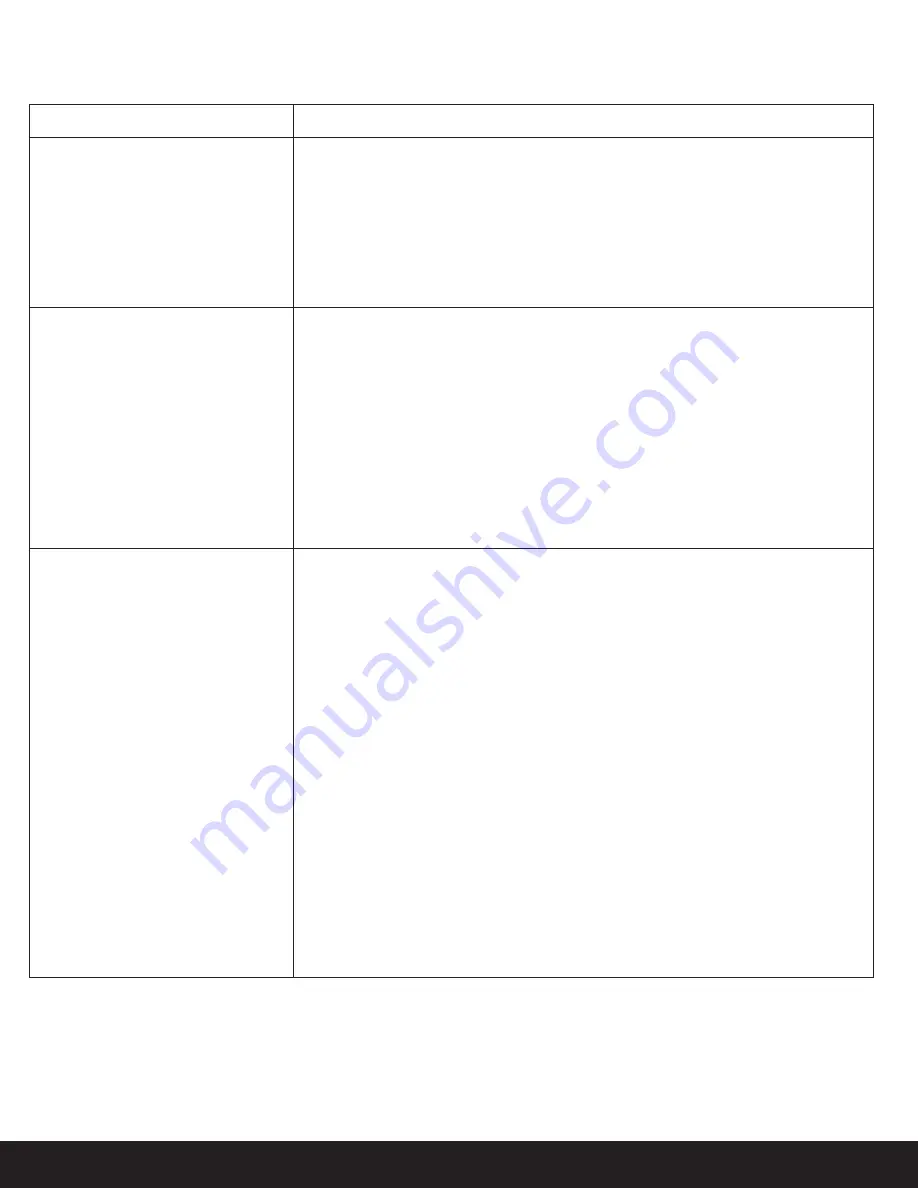
15
English
Occasional breaking of AirPlay music
streaming.
Enable the Auto Channel Scan option (if available on the Wi-Fi router).
Enable the Wireless Intelligent Stream Handling (WISH) option (if available on the
Wi-Fi router).
Enable the Quality of Service (QoS) option (if available on the Wi-Fi router).
Move your iW2 speaker closer to your Wi-Fi access point.
Change network security settings to WPA (WPA2) Personal. WEP is known to cause
issue with AirPlay streaming and we do not recommend this legacy security format.
Restart your iPod Touch/iPhone/iPad or iTunes or iW2 speaker.
Browsing Internet content like news, music, video, etc. via your home Wi-Fi network
from other Wi-Fi devices may affect the AirPlay performance. In case of AirPlay break
or disconnection, it is recommended to stop or limit Internet surfing.
Do one or all of the following:
1.
2.
3.
4.
5.
6.
7.
Sometimes there is an authentication error with an iOS device (common to any iOS
accessory) that causes the device running the iHome Connect app to be unable to
detect the iW2. The user may correctly connect the iW2 with the USB sync cable, but the
app will keep showing the message “Please connect your iHome AirPlay compatible
device with an iPod USB sync cable”.
Problems using the iHome Connect
app.
I’ve selected the iW2 speaker as my
AirPlay audio source, but I do not hear
any music.
Verify that the volume is not muted or set to 0.
Verify that there is not another iTunes library or iOS device connected to the iW2
speaker.
Try restarting iTunes or your iOS device.
Try restarting your iW2 by pressing and holding the power button for 3 seconds to
turn the unit off. Wait for 10 seconds, then repeat to turn the unit back on.
Upgrade the software on your AirPlay compatible device (iTunes, iPad, iPhone, or iPod
touch).
1.
2.
3.
4.
5.
Questions? Visit www.ihomeaudio.com/support/airplay/
Verify sync cable is connected to the rear USB port on the iW2 and securely connected
to your iOS device (iPad, iPhone, iPod touch)
Restart iHome Connect app (takes 10 sec.)
- Exit app and double tap home button
- Press & hold iHome Connect app
- Close app and exit app manager
- Restart iHome Connect
Restart iOS device (takes 1 minute)
Restart iW2 (takes 30 seconds)
- Unplug & reconnect the AC power cable from back of the iW2 speaker.
- Press & hold power button (3 seconds) to turn the iW2 speaker on and wait 20
seconds for the unit to startup.
- Repeat iW2 Wi-Fi Network Setup process if necessary
Note:
iHome Connect only works when docked with iHome AirPlay products and
requires iOS 4.0 to work.
1.
2.
3.
4.
Problems
Solution
Summary of Contents for iW2 air series
Page 20: ...www ihomeaudio com ...




















