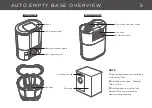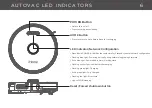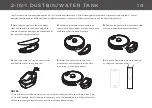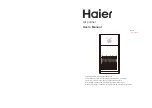A U T O V A C H A L O T R O U B L E S H O O T
1 9
Unable to power on
Please charge before use. This is commonly caused due to low battery.
Abnormal behavior
Power down and restart.
Unable to start cleaning
Please charge before use. This is commonly caused due to low battery.
Unable to return to Auto Empty Base
• There are too many obstacles near the Auto Empty Base. Please make sure there is a clear area
2 FT of space on either side and 5 FT in front of the Auto Empty Base.
• The Halo is out of range of the Auto Empty Base. Move the Halo closer to the Auto Empty
Base to re-establish connection.
Decrease in cleaning ability or dust falling out
from dustbin.
• The dustbin is full, please empty the dustbin.
• Check and clean the HEPA filter.
• Check that the brush is clear from obstruction.
Halo is not returning to the Auto Empty Base
after spot cleaning or after moving it far from
the Auto Empty Base.
After spot cleaning or moving the Halo far from the Auto Empty Base the Halo will re-generate
the map. If the Halo is far from the Auto Empty Base it may not be able to locate it. Please
manually dock the Halo to the Auto Empty Base to recharge.
Abnormal noise during cleaning
Main brush, side brush or left/right wheel may be obstruction, Check underneath the Halo to
make sure it is clear from any obstruction. If there is an obstruction clear it and restart the Halo.
Unable to connect to Wi-Fi
Wi-Fi signal is not good , please check that there is a strong Wi-Fi connection while paring. Make
sure the network is 2.4G and not 5G or dual band.
Unable to charge after docking
Make sure there is no obstruction or heavy dust on both the Halo and Auto Empty Base charging
contacts.
Scheduled cleaning not working
Please confirm that the Halo is connected to your Wi-Fi network. If the Halo is not connected to
the network you cannot synchronize the scheduled cleaning task.
PROBLEM
SOLUTION
Summary of Contents for iHRV7
Page 1: ...Owner s Guide Model iHRV7...