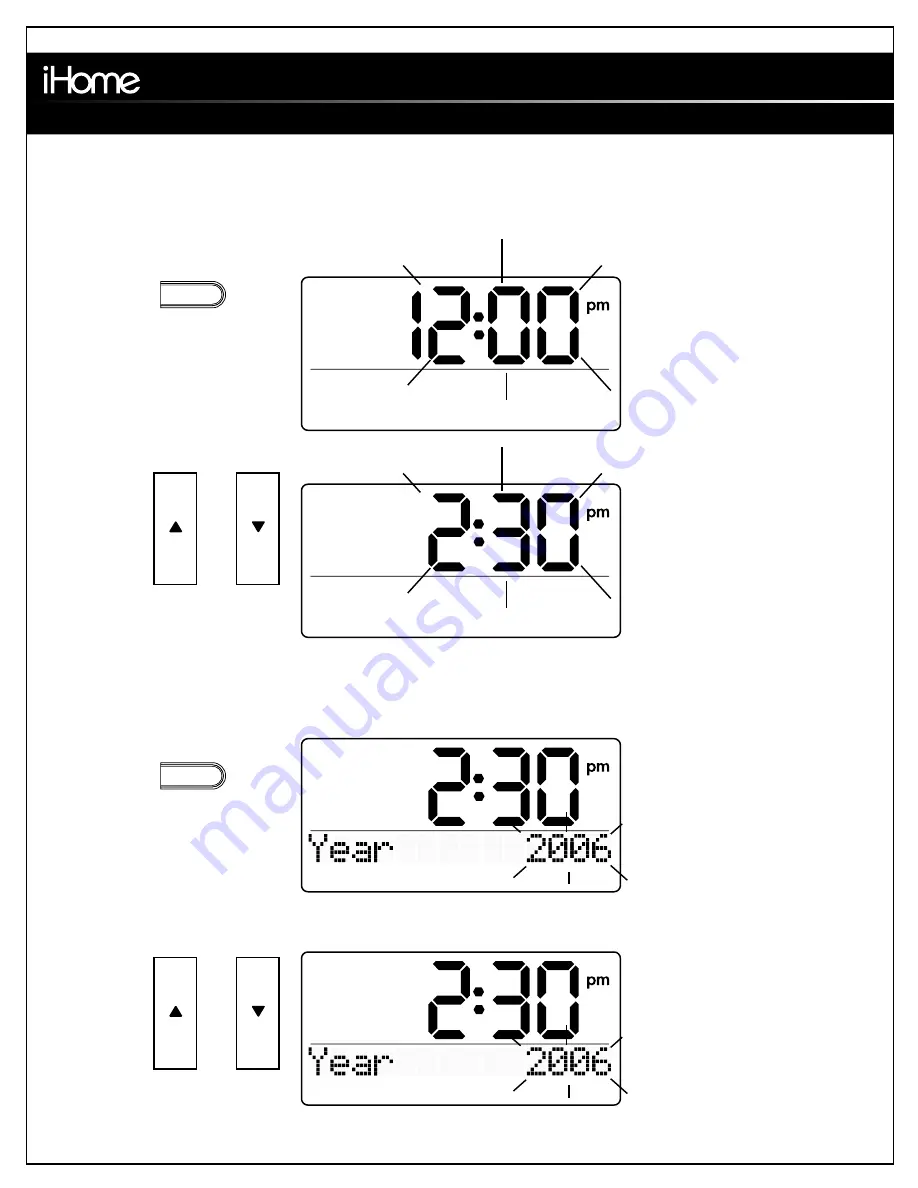
Tap (momentary) to adjust
1 minute increment at a time.
Press & hold 1 sec. to
adjust 10 minute increments
per 1 second.
Press
and hold for 2 sec.
Setting the Time
(Including Year, Date, Month): This step would onle be required when auto set time is lost.
If no button pressed for
10 seconds, changes
are set and CLOCK ADJ
exits.
2 BEEPS
Currently Set TIme is
Flashing. Default is
12:00 PM
Currently set year
appears, flashing.
Year loops from Y05 to
Y99. If no button/knob
is pressed for 10
seconds, changes are
set and CLOCK ADJUST
exits.
2 BEEPS
Press
or
clock adj.
Press
clock adj.
Press
or
User Manual
iHC-5
Bluetooth Cellphone Clock Radio Dock
4


















