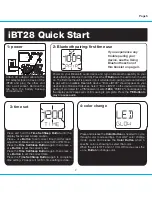Unit doesn’t respond
(no power)
AC adaptor isn’t plugged to a wall outlet or
the connector is not plugged into the power
supply jack on the back of the unit
Wall outlet is not functioning
Make sure the AC adaptor is properly connected to a working
wall outlet and to the power supply jack on the unit
Make sure the AC adaptor is properly connected to a working
wall outlet and to the power supply jack on the unit
Plug another device into the same outlet to confirm the outlet is working
Playing device but
there is no sound
Device is not connected properly
Remove your device from the audio cable and check for any
obstruction on the connectors and on your device.
Device didn’t
charge up
Device is not connected properly
Check all connections to make sure the AC adapter is properly
connected to the unit and to the wall outlet and that the USB
cable is the correct fit for your device and is properly connected
Sound is distorted
LED color lighting
effect is missing/
not working
Volume level is set too high
Decrease the unit volume
Charge device using the charger that came with it.
Press Color Button to cycle to other color LED modes
Press Snooze/Dimmer Button to cycle to other brightness
modes
Sound source is distorted
LED color mode is set to OFF
Dimmer is set to OFF
Unit is running on backup battery
If original sound source file is poor quality, distortion and noise
are easily noticed with high-power speakers.
Try a file from a trusted audio source such as iTunes
Volume on unit or device is too low
Your device is not playing/device is
locked up
Press play button on your device to play it manually.
Please make sure your device is paired properly. If connecting
Aux device, make sure audio cable is inserted completely.
Solution
Symptom
Possible Problem
Adjust the volume settings on your device and on the unit
Device is locked up/frozen/ battery
has a problem
Device requires a proprietary charging set
up
Please make sure your device is working properly before
connecting it to the unit. Please refer to your manual for details.
Try reducing the output volume on the device itself. Also, try
turning bass boost OFF under settings.
10
Page 13
Trouble Shooting