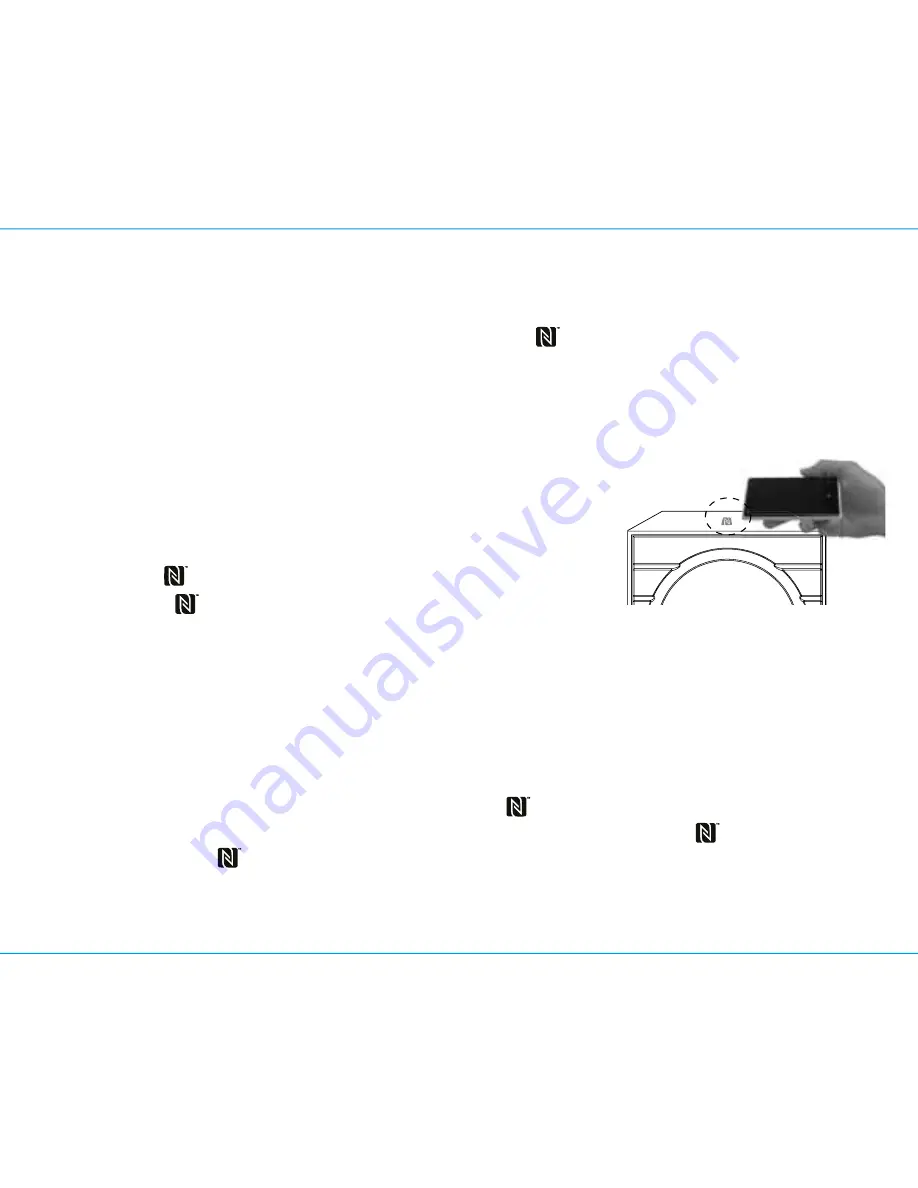
7
Using the
iBN17
P8
Using Bluetooth:
Pairing and Playing Your Device Using NFC
This unit features wireless NFC pairing, which allows playing NFC–enabled devices to pair and play
instantly. For pairing non-NFC devices, please see the following section “Pairing Your Device Manually”.
1. Turn on your Bluetooth–enabled/NFC–enabled device and turn on NFC capability
(typically under Settings) as described in the device’s user manual.
2.
Place your NFC–enabled device in play mode.
3. Move
the
iBN17’s
Power Off/Bluetooh/Aux Switc
h
to the
Bluetooth position (center).
4.
Touch the area of your playing NFC device
against the antenna area on top of the unit. The unit will
enter automatic pairing mode, tones will sound and the light will flash blue and red while the unit
attempts to pair.
If prompted, accept Bluetooth pairing. “iHome iBN17” should appear on your
device’s menu. Once paired with a device, the blue indicator light will glow steadily, your music will
play through the unit.
5.
Use the controls on your device to play or pause audio, navigate tracks and adjust volume.
6.
When done listening, move the
Power Off/Bluetooh/Aux Switc
h
to OFF position to turn the unit OFF.
Remember to turn off your audio device, too.
NOTE
: To unlink your device, simply touch it again on the antenna area on top of the unit. Similarly,
to switch between music playing from two paired NFC devices, touch the area of the desired
device to the antenna area on top of the unit.
To pair a device manually, please see the following “Pairing Your Device Manually” section.
















