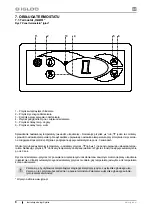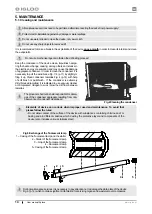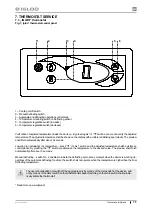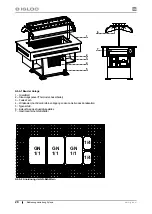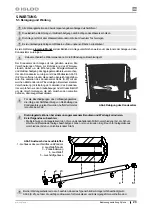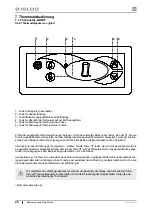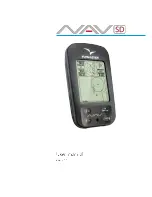en
18
User manual Sylwia
www.igloo.pl
7.2. „CAREL” thermostat
Fig.8 „Carel” thermostat control panel
WHAT DO DIODES ON CONTROL PANEL SIGNIFY
Diode 1 is on - Compressor:
the symbol is visible when the compressor is working. It is blinking when compressor
actuation is delayed by security procedure. It blinks in the following cycle: two blinks – pause, when the constant working
mode is activated.
Diode 2 is on - Ventilator:
the symbol is visible when evaporator ventilators are turned on. It blinks when the actuation
of the ventilators is delayed by external disengagement or when another procedure is in progress.
Diode 3 is on - Defrosting:
the symbol is visible when the defrosting function is activated. It blinks when the actuation
is delayed by external disengagement or when another procedure is in progress.
Diode 4 is on - Alarm:
the symbol is visible when the alarm is activated.
5
– current temperature inside the device is displayed (decimal places displayed after the comma)
SETTING THE DESIRED TEMPERATURE
- press for 1 second
leading value shall be displayed on the screen;
- increase or decrease the leading value by means of
and
, switches, until the desired value shall be obtained;
- press
once again in order to con
fi
rm the new value of the setting point;
MANUAL INPUT OF THE DEFROSTING CYCLE
Defrosting shall be realised in an automatic mode. It is possible to force defrosting at any moment by pressing and holding
the
switch for minimum 5 seconds. Diode No. 1 shall blink during manual defrosting.
* Read more on www.alfaco.pl
NOTE: IN CASE OF NOT OBSERVING THE PRINCIPLES ON CONNECTING AND USING THE DEVICE INCLU-
DED IN THIS MANUAL, THE PRODUCER SHALL RESERVE THE RIGHT TO RECEDE FROM OBLIGATIONS OF
THE GUARANTOR!!!
Information included in this document may be altered by “IGLOO” without noticing the user.
Copying the present manual without the consent of the producer is forbidden.
Images and drawings are of demonstrative character and may differ from the purchased device.
1
2
3
4
5
Summary of Contents for SYLWIA
Page 31: ...ru 31 Sylwia www igloo pl 3 1 7 35 36 2 3 4 10 2 4 1 Igloo Carel 7 35 36 2 3 1...
Page 32: ...ru 32 Sylwia www igloo pl 5 5 1 1 4 29 4 32 4 5 1 2 3 4 5 6 34 5 4 1 2 3...
Page 34: ...ru 34 Sylwia www igloo pl 6 2 6 1 Igloo 6 34 NS Sylwia 6...
Page 35: ...ru 35 Sylwia www igloo pl 7 7 1 IGLOO 7 Igloo 3 3 2 www igloo pl 1 2 3 4 5 6 2 1 3 4 6 5...
Page 36: ...ru 36 Sylwia www igloo pl 7 2 CAREL 8 Carel 1 2 4 4 5 1 5 1 www alfaco pl IGLOO 1 2 3 4 5...