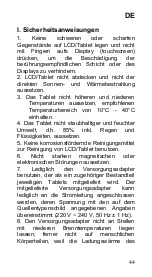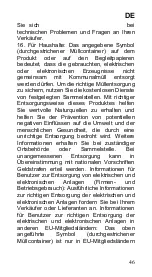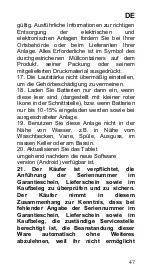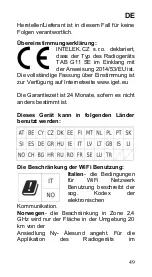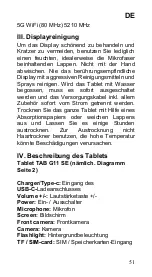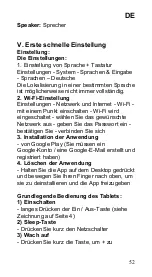EN
EN
40
5G WiFi (80 MHz) 5210 MHz
III. Maintenance of Display
Use a soft cloth, preferably with a microfiber to
wipe the tablet and prevent screen scratches.
Do not wipe the touchscreen by hands. Never
clean
the
touchscreen
with
aggressive
cleaners and sprays. If you spill the tablet by
water turn it off immediately. Dry the entire
tablet carefully using absorbent paper or a soft
cloth and leave it dry for several hours. To dry
do not use a hair dryer, a high temperature
could damage it.
IV. Description of Tablet
Tablet
TAB G11 SE (i.e. Schematic page 2.)
V. First Quick Settings
Settings:
1. Setting of la keyboard
Settings
– System - Languages & input -
Languages
– English
2. Wi-Fi setting
Settings - Network and Internet - Wi-Fi - turn
on with a dot - Wi-Fi will turn on - select the
desired network - enter the password - confirm
– connect
3. Application installation
- from Google Play (you must have created
and registered google account / email)
4. Deleting the application
- press and hold the app on the desktop and