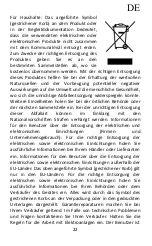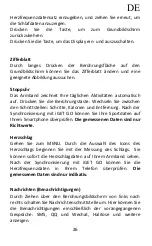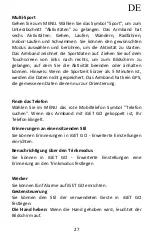EN
36
Drink notification
You can set a drinking mode reminder in iGET GO - Advanced
settings
Alarm
You can set up five alarms on iGET GO.
Gesture control
You can set the style of gesture used in iGET GO:
Hand lift:
When the hand is lifted, the screen lights up.
Wrist Rotation:
When the wrist is rotated, the screen lights up.
Sleep
Go to the MENU and under the "Sleep" icon you can check your
sleep data.
Weather
In the MENU under the "Weather" icon you can check the
current weather status for your location. The function is active
only when the device is connected to the mobile application and
the Internet.
Music
In the MENU under the "MUSIC" icon you can remotely control
the music player in your phone.
In the basic MENU, after clicking on "STOPWATCH", you can
start tracking the time or start the countdown.
Luminance adjustment
Swipe from the top to bottom to enter the quick setup menu.
There you can adjust the intensity of the display backlight by
clicking on the brightness symbol.