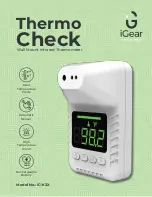Battery installation and replacement
1. Battery installation or replacement
1)
Open the battery cover and replace the battery. Pay attention to the correct position of
the positive and negative electrodes.
2) when the instrument is not working the static current is extremely small, but it is
recommended to remove the battery when it is not use for a long time. To prevent battery
leakage from damaging the product.
Battery replacement: The instrument uses 3V alkaline dry batteries (3 AA batteries) or a 1200 mAh
rechargeable battery
Screen display port, indicating that the battery is already in a low-battery state, the battery must be
replaced as soon as possible to ensure the accuracy of the measurement.
2. Precautions
1)
When opening the battery cover and replacing the battery, pay attention to the positive
and negative poles of the battery.
Improper removal immediately may cause damage to the product.
2) When not in use for a long time, please remove the battery to prevent damage due to
battery leakage in the thermometer
3) Do not use when the battery is leaking or moldy.
4) Do not place the battery close to a fire source or throw it into a fire: To prevent the battery
from exploding.
5) Do not store the battery in high temperature or humid environment.
6) In order to avoid short circuit, please do not put batteries and metal objects such as coins
or keys in the same place.
7) In case-the electrolyte in the battery accidentally gets into your eyes, please immediately
rinse with plenty of water.
If there is danger of causing blindness and other injuries; go to the nearest hospital for
treatment immediately.
8) In case the electrolyte in the battery accidentally gets on your skin or clothes, please rinse
immediately with plenty of water, otherwise the skin might get damaged.
9