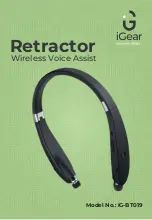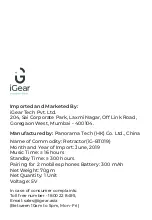5
Note
:
1. With you previously paired device’s Bluetooth turned on
and in range, turn on BT-019. The headset will automatically
reconnect to the same Bluetooth device that connect last
time. If you have a previously paired device that dose not
auto-reconnected, navigate to the Bluetooth settings menu
on your device, turn on the Bluetooth feature, and select
“BT-019” from your list of paired Bluetooth devices.
2. Pairing time exceeds 3 minutes, BT-019 will automatically
shutdown ; in 3 minutes back to the effective distance can
automatically return to the last connected device.
3. P.S.: If connected with two mobile phones, only mobile
phone 1 supports wireless music and you can start
conversation for both mobile phones. Battery check up
through iPhone.
Answer & End call / Incoming call vibration remind
Answer phone call
When there is incoming call, there will be a vice
prompt, like “incoming call 134….2578 (phone number
will be broadcasted)”. Click MFB to answer, or just
operate your mobile phone.
End Call:
Press the multifunction button to hang up call, or by
direct hang up your phone call.
Reject call:
When there is incoming call, headphone will
broadcast “incoming call” with vibration, double click
MFB to reject, or just reject it on your mobile phone
Last number redial:
Double click MFB.