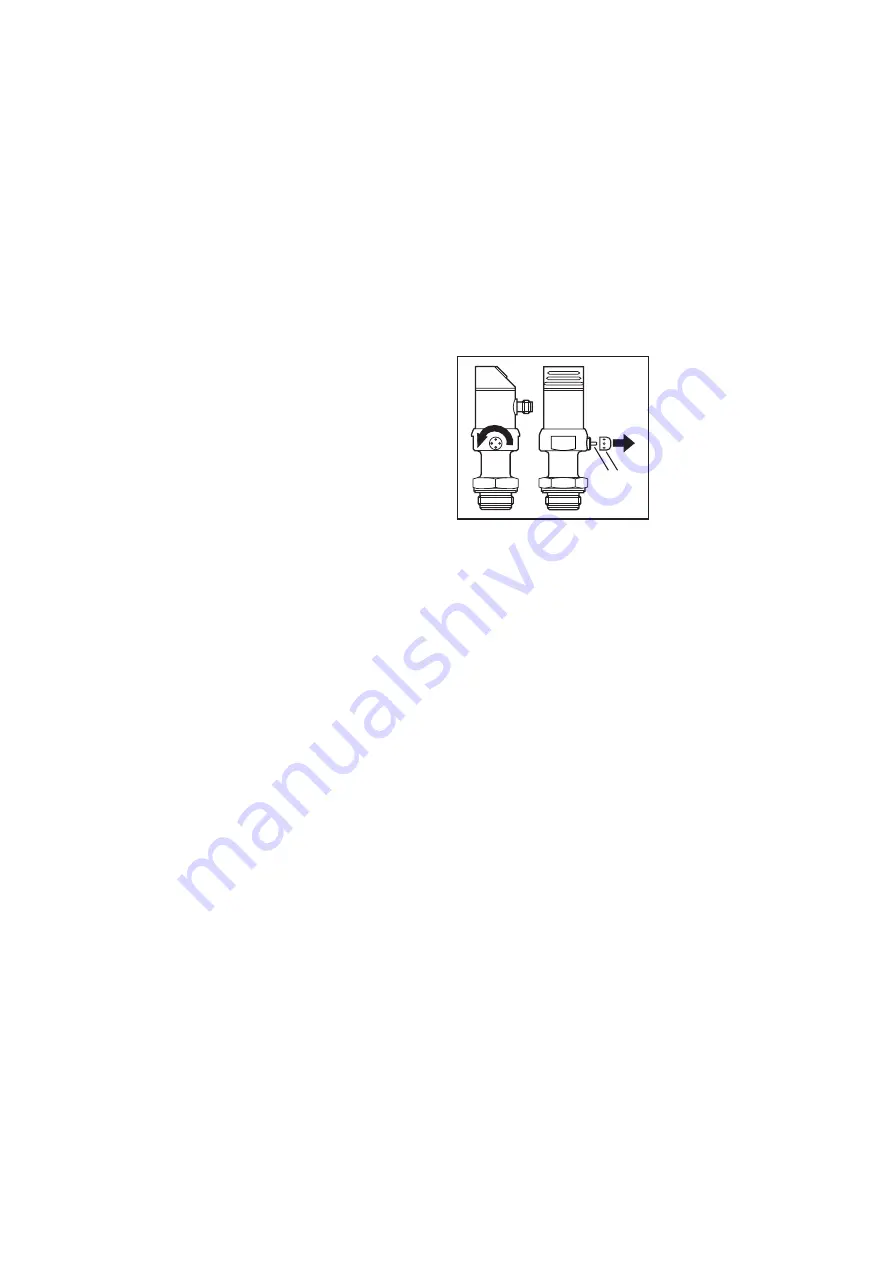
20
10.3 Cleaning of the filter cover
If viscous and residues producing
media clog the filter cover of
the sensor (and thus reduce the
measuring accuracy slightly), you can
clean it�
►
Unscrew the filter cover (B) (use a
pair of pliers with plastic-covered
jaws for this)�
►
Clean the cover thoroughly�
The vent (A) should only be cleaned by skilled personnel and with utmost care�
Possible medium residues must not be compressed and pressed into the vent�
This could clog the filter system and reduce the measuring accuracy of the
sensor�
►
Screw the filter cover again tightly�


































