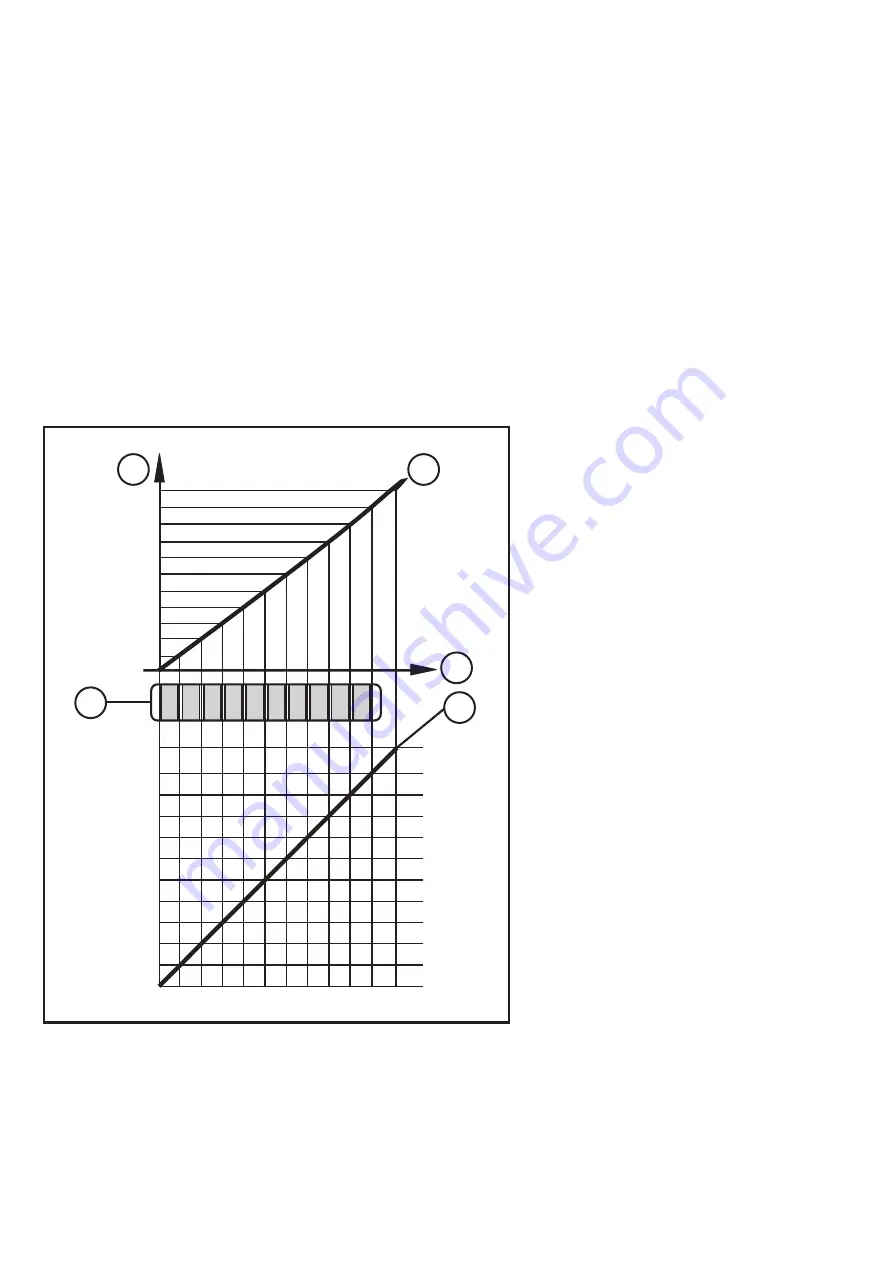
4
2 Functions and features
2.1 Application area
The unit monitors the flow of liquid media�
2.2 Operating principle flow monitoring
• The unit detects the flow speed to the calorimetric measuring principle and
converts it into an analog output signal (4���20 mA)�
The output signal corresponds to the characteristic curve of the sensor� Like the
row of LEDs it indicates the relative flow velocity within the detection range set�
In case of excess flow (flow velocity exceeds the detection range) the output
signal increases to 20���22 mA�
A: operation display (row of LEDs)
B: flow velocity
C: characteristic curve
D: sensor signal
E: output signal in mA
The unit is delivered with the following factory setting: monitoring range =
5���100 cm/s in water�
The typical response time of the unit is 1���10 s�





























