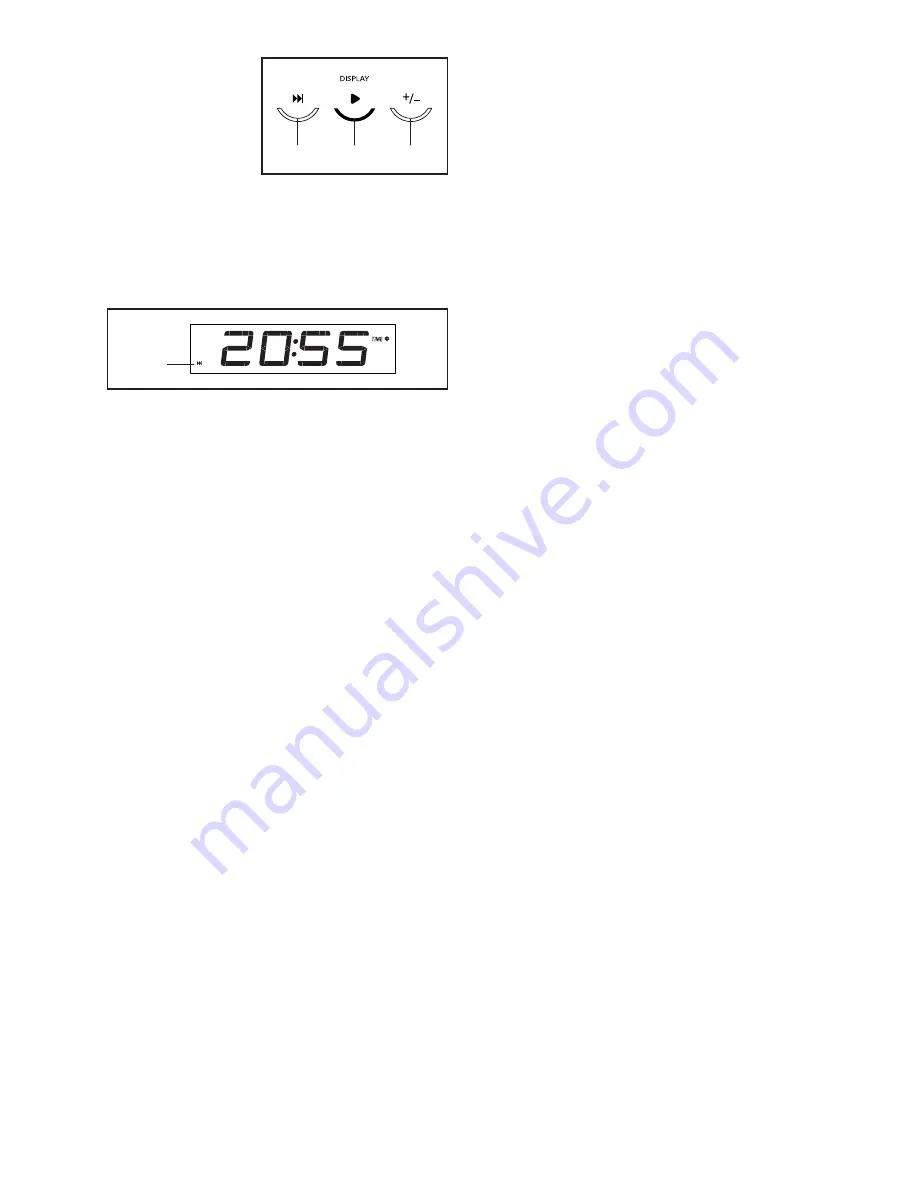
19
Press the Display
button (D) repeat-
edly to view the
desired workout
information in the
display.
Scan mode—The console also has a scan mode
that will display workout information in a repeating
cycle. To turn on the scan mode, press the Scan
button (E); the scan indicator (F) and the word
SCAN will turn on in the display.
To manually advance the scan cycle, press the
Scan button repeatedly.
To turn off the scan mode, press the Display
button; the scan indicator and the word SCAN will
turn off.
You can also customize the scan mode to display
only the desired workout information in the
repeating cycle.
To customize the scan mode, first press the
Display button repeatedly until the workout
information that you want to add to or remove from
the scan cycle appears in the display.
Next, press the +/- button (G) to add or remove that
workout information from the scan cycle. When
workout information is added, its indicator will
turn on in the display. When workout information
is removed, its indicator will turn off.
Then, press the Scan button to turn on the scan
mode.
7. Pause or end the workout.
To pause the workout, first step onto the foot
rails. Next, press the Stop button. The walking belt
will stop and the time will flash in the display.
To continue the workout, press the Start button or
one of the speed buttons.
To end the workout and reset the display to zero,
first step onto the foot rails. Next, press the
Stop button twice. The word DONE will appear in
the display, and then your workout results will be
shown. Press the Stop button a third time to reset
the display to zero.
8. When you are finished using the treadmill, turn
off the console.
See HOW TO TURN OFF THE CONSOLE on
page 17.
F
D
E
G
Summary of Contents for Pro-Form Carbon TLX PFTL90924.1
Page 5: ...5...




























