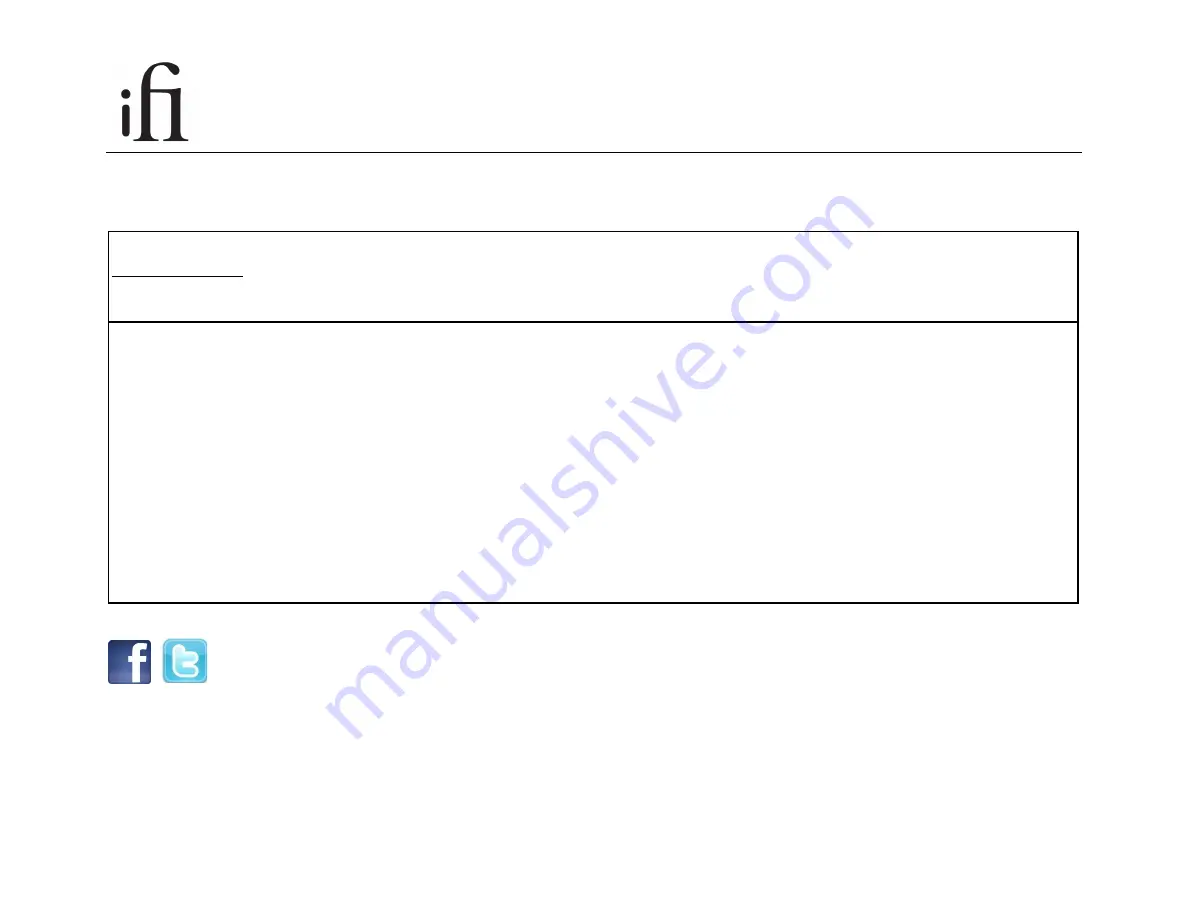
User Manual Addendum
3
Find us on:
Unit turned off:
LED Status
Cause
Resolution:
Gotcha’s:
Blinking
Blue
(very fast)
The battery’s own protection
circuitry has disconnected the
battery to prevent deep discharge
that may cause damage to the
battery. The iDSD micro is in-
operable until the battery is restored
to healthy status.
The iDSD micro will charge the battery
under USB charging standard flat battery
provision. Afterwards, the battery can be
charged normally again the unit returns to
normal charging with a steady blue LED
indication. Leave the unit to charge until
the blue charge indication turns off.
Depending on charger and discharge state,
this may be between 8 and 24 hours.
At this point the unit attempts to protect the
battery from damage. If this happens rarely the
impact is likely small, but repeated cases of the
battery protection circuitry engaging may impair
battery life. There is no other risk (e.g. the risk of
rapid unintended disassembly) as the protection
circuitry prevents battery states that may result in
damage.
Blue
(goes off after few seconds)
1) Battery is full, no need to charge.
2) Not enough current to charge the
battery, cannot charge.
1) Great!
2) Please try different charger, port cable
etc.
2) Try a different charger and if the blue LED still
goes off, then it should be fully-charged.



