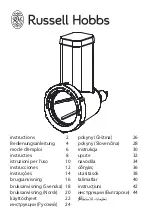CLEANING
EN
17
For the glass decanter,
when finished, simply
rinse with warm water and let
dry .
For iSommelier, first disconnect from power source. Then simply clean the
exterior and control panel with warm water.
·
·
PROBLEM
SOLUTION
Smart device cannot control
the appliance.
Check if smart device is connected
to your preferred network or the
factory preset SSID (iFAVINE_
XXXXXXXX). SSID will be shown on
information display after pressing
F1 and F6 simultaneously for several
seconds.
iSommelier has connected to
wrong network settings.
Press the “Factory Reset” button
located on the left of the appliance.
No oxygen flows into the decanter.
Make sure the decanter is properly
positioned on the platform.
iSommelier does not operate while
the power button and touch panel
are lit up or the appliance is shut off
for 10 minutes then operates.
The appliance is equipped with a
self-protection mechanism. If the
appliance has been operated for a
substantial amount of time or under
a high operating temperature, the
appliance may shut down for 10
minutes to recalibrate its system.
Recommend to operate the
appliance in a cool and an adequate
air circulation environment.
During the operation, the appliance
vibrates and makes abnormal noise.
Check if the appliance is set up on a
stable surface or if any of the nonslip
rubber pad is missing.
* For further support and troubleshooting, please contact [email protected]
TROUBLESHOOTING
Voltage
Frequency
Power
Connectivity:
Wireless 802.11b/gx
Requires a 2.4GHz router
Device Compatibility:
iOS, Andriod 4+
220-240 V
50-60 Hz
80-90 W
:
:
:
TECHNICAL DATA
EN
18